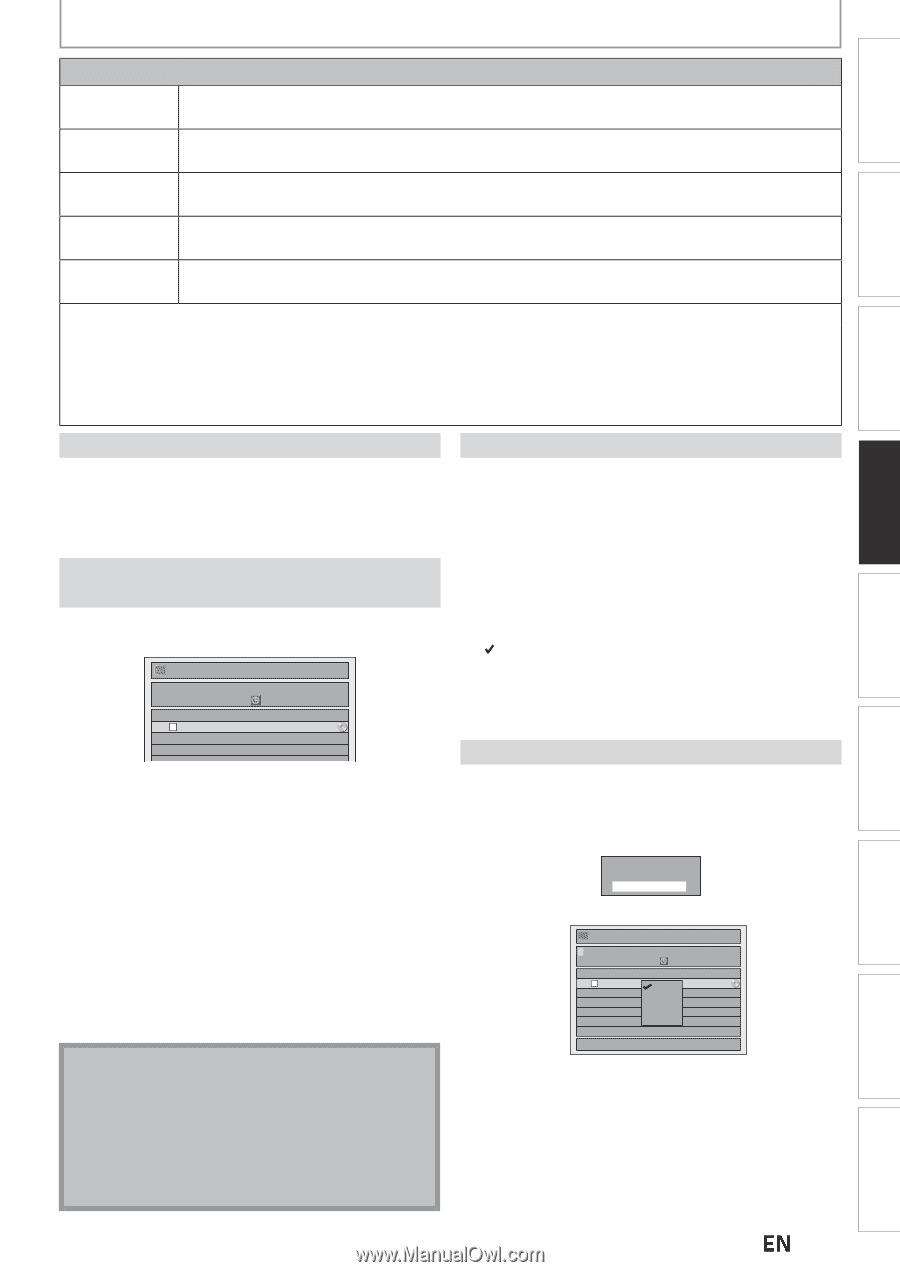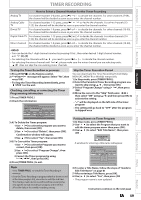Magnavox MDR537H Owners Manual - Page 49
<Hint>, How to Select a Channel Number for the Timer Recording
 |
View all Magnavox MDR537H manuals
Add to My Manuals
Save this manual to your list of manuals |
Page 49 highlights
TIMER RECORDING Introduction Connections Basic Setup Recording Playback How to Select a Channel Number for the Timer Recording Analog TV For channel number 2-6 press, press [B] or [ • ] to decide the channels. For other channels (7-69), the channel will be decided as soon as you enter the channel number. Analog Cable For channel number 1-12 press, press [B] or [ • ] to decide the channels. For other channels (13- TV 125), the channel will be decided as soon as you enter the channel number. Digital TV For channel number 1-9 press, press [B] or [ • ] to decide the channels. For other channels (10-99), the channel will be decided as soon as you enter the channel number. Digital Cable TV For channel number 1-13 press, press [B] or [ • ] to decide the channels. For other channels (14135), the channel will be decided as soon as you enter the channel number. Minor channels For channel number 1-9 press, press [B] or [ • ] to decide the channels. For other channels (10-99), the channel will be decided as soon as you enter the channel number. • You can decide the 1-digit channel number by pressing 0 first , then enter desired 1-digit channel number. e.g.) "5": [0]+[5] • For selecting the channels with [K / L] you need to press [B] or [ • ] to decide the channel number. • For selecting the minor channels with [K / L], please make sure the minor channel you are selecting exists. [K / L] does not skip the non-existing minor channels. To stop the Timer Recording in progress 1) Press [STOP C] on the Remote control. 2) Confirmation message will appear. Select "Yes", then press [OK]. • To Stop the Timer Recording immediately, press [C STOP ] on the unit. Checking, cancelling, or correcting the Timer Programming information 1) Press [TIMER PROG.]. 2) Check the information. Timer Programming FEB/10/12 10:30 AM 69.01 SP SP (1:00) THU FEB/09 11:30AM Skip Date FEB/10 Start End CH 10:30AM 11:30AM DTV69. 1 New Program 3-A) To Delete the Timer program: 1 Use [K / L] to select the program you want to delete, then press [OK]. 2 Use [K / L] to select "Delete", then press [OK]. Confirmation window will appear. 3 Use [K / L] to select "Yes", then press [OK]. 3-B) To Correct the Timer program: 1 Use [K / L] to select the Program you want to correct, then press [OK]. 2 Use [K / L] to select "Program Change", then press [OK]. 3 Correct the Timer program by using [K/L/{/B], then press [OK]. 4) Press [TIMER PROG.] to exit. Note • Press [TIMER PROG.] to check the Timer Recording in progress. • As to the Timer Recording in progress (which is shown in red in the timer program list), you only can edit the end time. The changes made during recording will be recognized as only specific to that recording in progress and it will not affect the daily or the weekly recording setting. Skip the Timer Recording Period You can deactivate the Timer Recording Period (Daily, MON-SAT, MON-FRI or Weekly) temporarily. 1) In Stop mode, press [TIMER PROG.]. 2) Select the Periodical Timer Recording program you want to skip using [K / L], then press [OK]. 3) Select "Program Change" using [K / L], then press [OK]. 4) Move the cursor to the "Skip" field using [{ / B], then select "ON" using [K / L] and then press [OK] to activate the setting. • " " will be displayed on the left side of the timer program. • The setting will go back to "OFF" after the program is skipped once. Putting Names on Timer Programs 1) In Stop mode, press [TIMER PROG.]. 2) Use [K / L] to select the Program that you want to edit the timer program name, then press [OK]. 3) Use [K / L] to select "Edit Title Name", then press [OK]. Program Change Delete Edit Title Name A window for entering a title name will appear. Timer Programming FEB/10/12 10:30 AM 69.01 SP SP (1:00) THU FEB/09 11:30AM Skip Date FEB/10 Start End 10:30AAMB 11C:30AM New Program abc CH DTV69. 1 123 @! ? 1/1 4) To enter a Title Name, follow the steps of "Guide to Edit Title Name" on page 88. 5) After entering a Title Name, press [OK]. 6) Use [K / L] to select "Yes", then press [OK]. • The program name is now updated. Instructions continue on the next page. Editing Function Setup Others Español EN 49