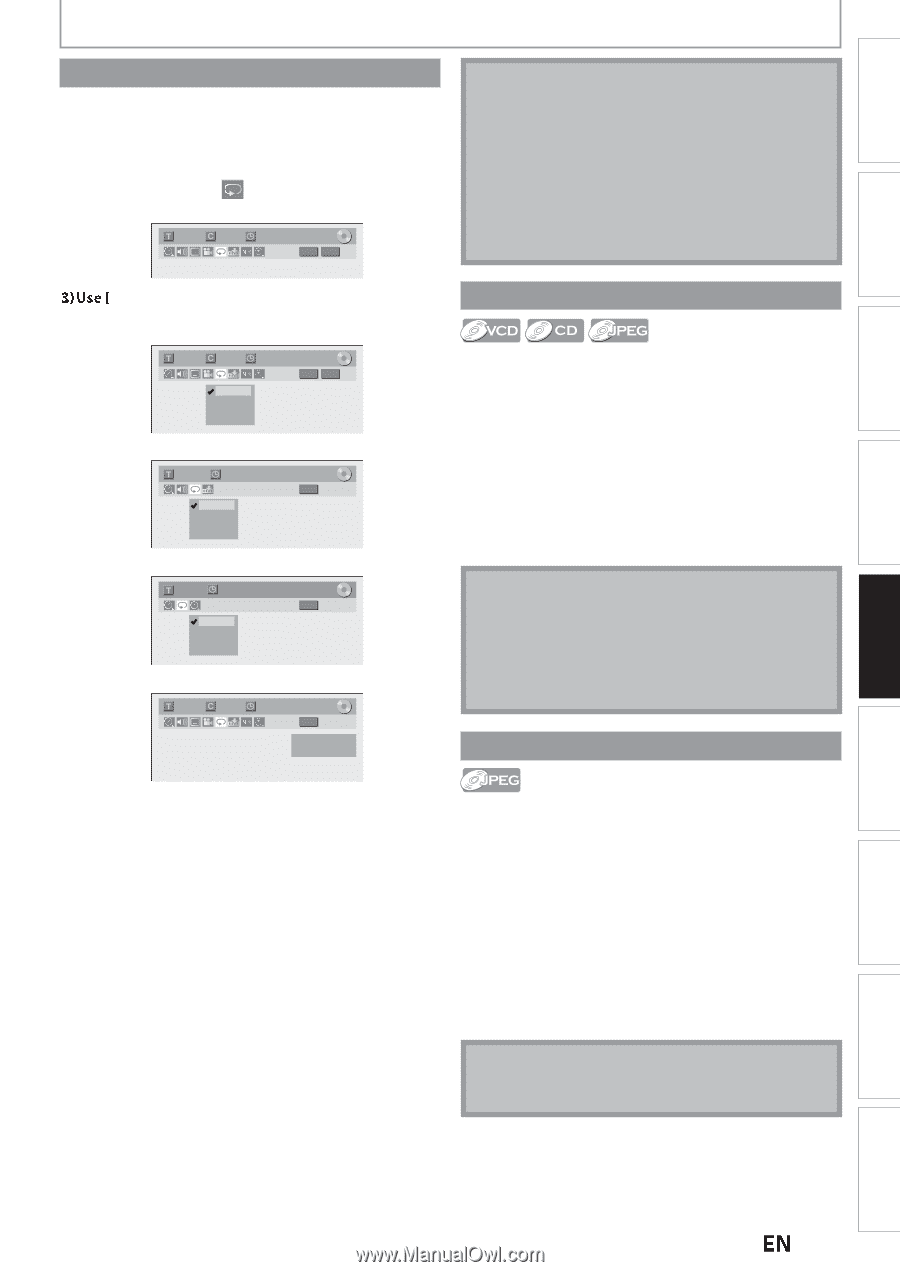Magnavox MDR537H Owners Manual - Page 77
Repeat Playback, Random Playback, Slide Show
 |
View all Magnavox MDR537H manuals
Add to My Manuals
Save this manual to your list of manuals |
Page 77 highlights
Introduction Connections Basic Setup Recording SPECIAL PLAYBACK Repeat Playback Available repeat function may vary depending on discs. 1) During playback press [DISPLAY], then proceed to step 2), or press [REPEAT] then proceed to step 3). • If the display menu is already shown, skip to step 2. 2)Use [{ / B] to select to display the selection menu. 1/ 5 1/ 5 0:01:00 / 1:23:45 DVD Video Note • Point B for the repeat A-B playback should be set within the same title or track as point A. • To cancel the repeat playback, select "OFF" at step 3. The repeat setting will also be cancelled when you stop playback. • You cannot select "Group" during the random playback. • Repeat playback is not available when you play back the Video CD with PBC function. K / L] to select a desired repeat type, then press [OK]. e.g.) HDD/DVD 1/ 5 1/ 5 OFF Title Chapter A - B e.g.) audio CD, video CD 0:01:00 / 1:23:45 DVD Video 1/ 5 OFF Track All A - B 0:00:15 / 0:05:00 CD e.g.) JPEG files 1/ 5 0:00:05 OFF Track All Group JPEG The selected repeat playback will start. 1/ 5 1/ 5 0:01:00 / 1:23:45 +RW Repeat Title Random Playback You can play back a disc randomly instead of playing back in the original order. 1) Press [MENU]. 2) Use [K / L] to select "DISC Playback Mode", then press [OK]. "DISC Playback Mode" menu will appear. For JPEG, use [K / L] to select "Photo", then press [OK]. 3) Use [K / L] to select "Random Play", then press [OK]. Random playback will start. Note • To cancel random playback, press [STOP C] twice during random playback. "OFF" appears on the TV screen. • For Video CD with PBC function, the PBC setting will be switched to the standby mode automatically when you start random playback. Slide Show Title (HDD/DVD only): The current title will be played back repeatedly. Chapter (HDD/DVD only): The current chapter will be played back repeatedly. All (DVD/Audio CD/Video CD without PBC function/ disc with JPEG): All titles in the media will be played back repeatedly. A-B (HDD/DVD/Audio CD/Video CD without PBC function only): Desired section can be played back repeatedly. 1) Use [K / L] to select "A-B", then press [OK]. 2) Press [OK] at the desired starting point A. 3) Press [OK] at the desired ending point B. Track (Audio CD/Video CD without PBC function/ JPEG files only): The current track or file will be played back repeatedly. Group (JPEG files only): The current folder will be played back repeatedly. You can select the display time between 5 seconds and 10 seconds. 1) Follow steps 1 and 2 in "Random Playback" on page 77. 2)Use [K / L] to select "Slide Show", then press [OK]. 3)Use [K/L] to select the display time, then press [OK]. 4) Press [MENU] to exit. Note • Large-size JPEG files take a few moments to be displayed. Playback Editing Function Setup Others Español EN 77