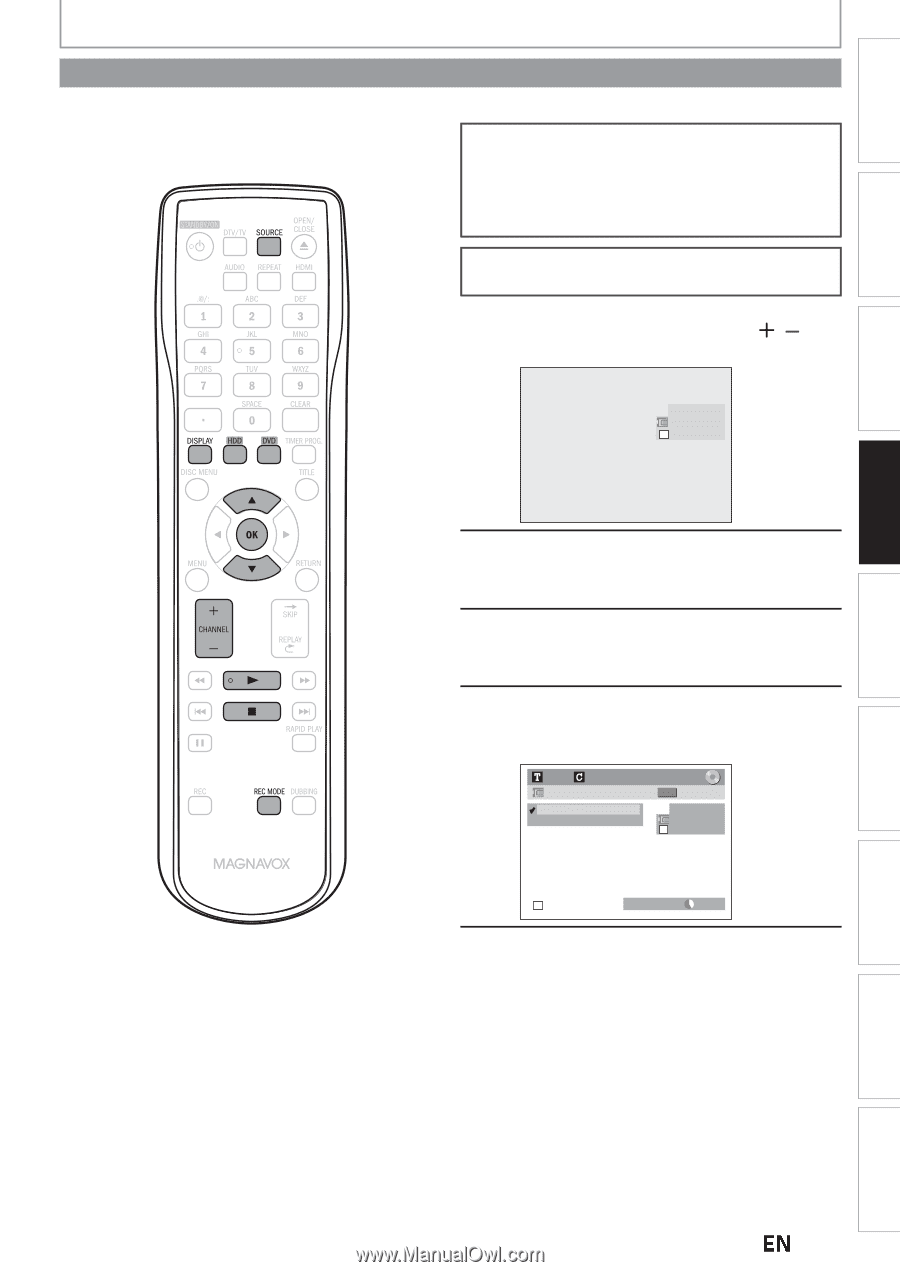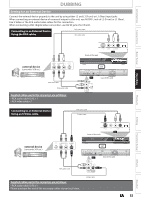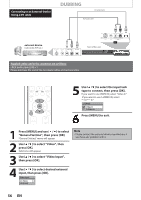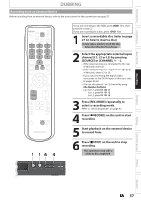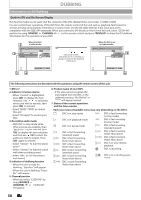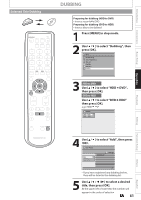Magnavox MDR537H Owners Manual - Page 59
DVC to HDD / DVD Dubbing, DV Input, then press [OK].
 |
View all Magnavox MDR537H manuals
Add to My Manuals
Save this manual to your list of manuals |
Page 59 highlights
Introduction Connections Basic Setup Recording DUBBING DVC to HDD / DVD Dubbing Before recording from DVC, see page 55 for connection instructions. Preparing for DV dubbing (DVC to HDD): • Make sure your DVC is in video mode. Preparing for DV dubbing (DVC to DVD): • Insert a recordable DVD. • Make sure your DVC is in video mode. If you are recording to the HDD, press [HDD] first. If you are recording to a disc, press [DVD] first. 1 Use [SOURCE] or [CHANNEL / ] to select "L3(DV-IN)". L3 (DV-IN) AB-1234 0:00:00 2 Press [REC MODE] repeatedly to select a recording mode. (Refer to page 42.) 3 Press [DISPLAY]. 4 Press [OK] to display the item selection. Use [K / L] to select "DV Input", then press [OK]. 1/ 1 1/ 1 DVD DV Input +RW L3 (DV-IN) AB-1234 0:12:34 DVD HQ(1Hr) 1h00m 5 Press [PLAY B] to find where you wish to start dubbing. Then, press [STOP C] where you wish to start dubbing. Playback Editing Function Setup Others Español Instructions continue on the next page. EN 59