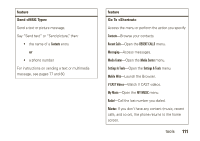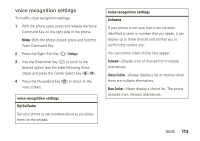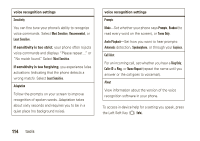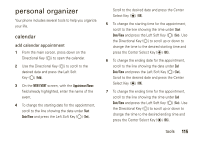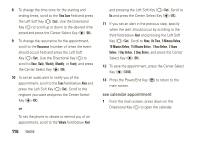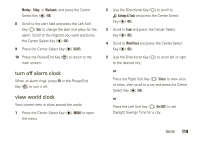Motorola Rapture VU30 Verizon User Guide - Page 117
personal organizer
 |
View all Motorola Rapture VU30 manuals
Add to My Manuals
Save this manual to your list of manuals |
Page 117 highlights
personal organizer Your phone includes several tools to help you organize your life. calendar add calendar appointment 1 From the main screen, press down on the Directional Key (N) to open the calendar. 2 Use the Directional Key (N) to scroll to the desired date and press the Left Soft Key (O) (Add). 3 On the NEW EVENT screen, with the Appointment Name field already highlighted, enter the name of the event. 4 To change the starting date for the appointment, scroll to the line showing the date under Start Date/Time and press the Left Soft Key (O) (Set). Scroll to the desired date and press the Center Select Key (P) (OK). 5 To change the starting time for the appointment, scroll to the line showing the time under Start Date/Time and press the Left Soft Key (O) (Set). Use the Directional Key (N) to scroll up or down to change the time to the desired starting time and press the Center Select Key (P) (OK). 6 To change the ending date for the appointment, scroll to the line showing the date under End Date/Time and press the Left Soft Key (O) (Set). Scroll to the desired date and press the Center Select Key (P) (OK). 7 To change the ending time for the appointment, scroll to the line showing the time under End Date/Time and press the Left Soft Key (O) (Set). Use the Directional Key (N) to scroll up or down to change the time to the desired ending time and press the Center Select Key (P) (OK). tools 115