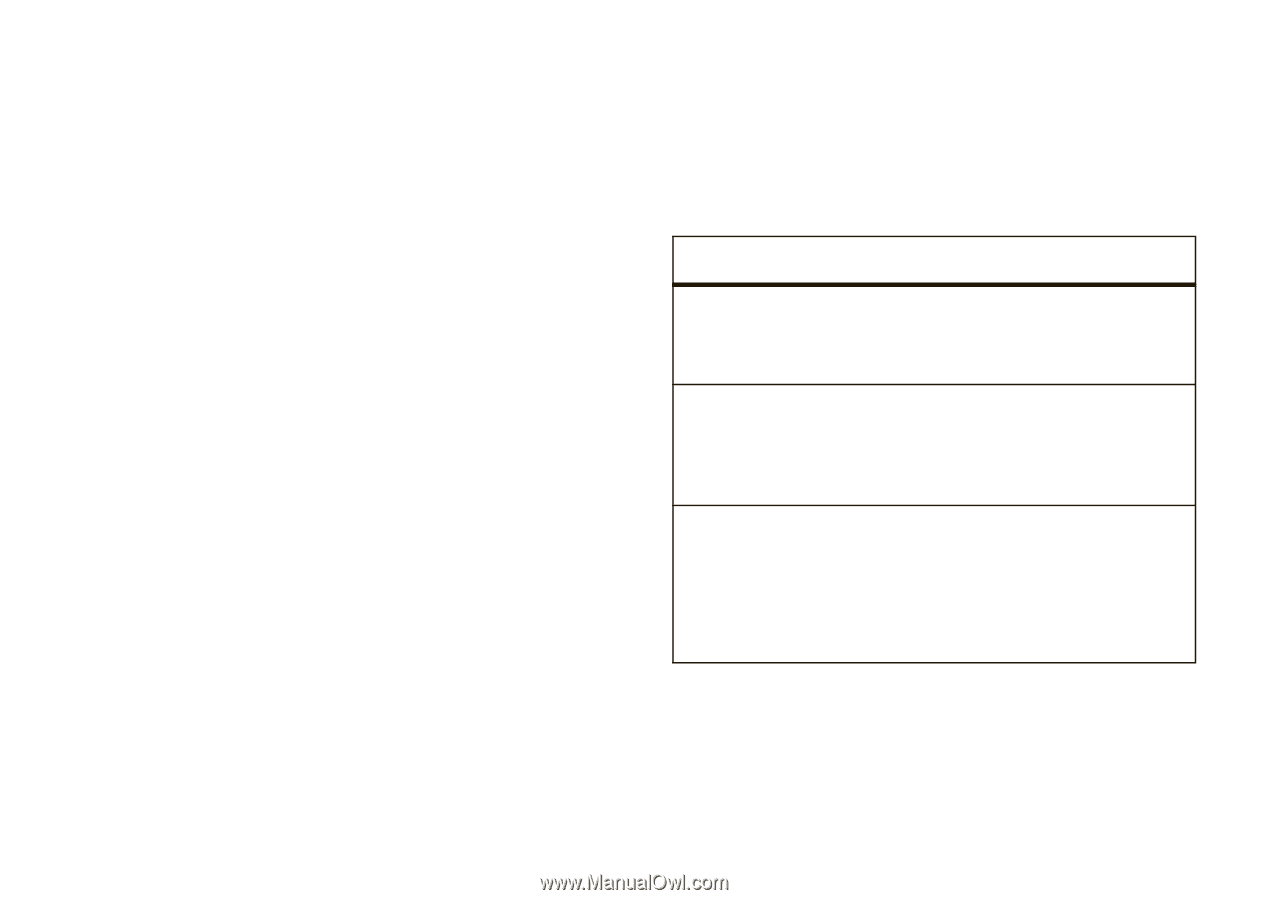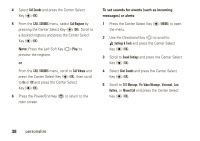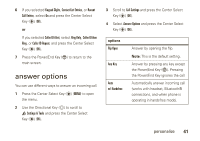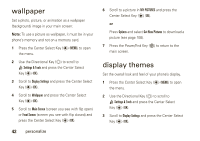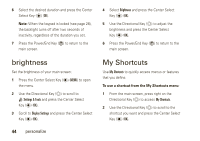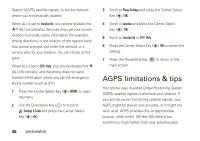Motorola Rapture VU30 Verizon User Guide - Page 43
answer options
 |
View all Motorola Rapture VU30 manuals
Add to My Manuals
Save this manual to your list of manuals |
Page 43 highlights
6 If you selected Keypad Digits, Contact List Entries, or Recent Call Entries, select On and press the Center Select Key (P) (OK). or If you selected Caller ID Alert, select Ring Only, Caller ID then Ring, or Caller ID Repeat, and press the Center Select Key (P) (OK). 7 Press the Power/End Key (%) to return to the main screen. answer options You can use different ways to answer an incoming call. 1 Press the Center Select Key (P) (MENU) to open the menu. 2 Use the Directional Key (N) to scroll to Î Settings & Tools and press the Center Select Key (P) (OK). 3 Scroll to Call Settings and press the Center Select Key (P) (OK). 4 Select Answer Options and press the Center Select Key (P) (OK). options Flip Open Any Key Auto w/ Handsfree Answer by opening the flip. Note: This is the default setting. Answer by pressing any key except the Power/End Key (%). Pressing the Power/End Key ignores the call. Automatically answer incoming call (works with headset, Bluetooth® connections, and when phone is operating in handsfree mode). personalize 41