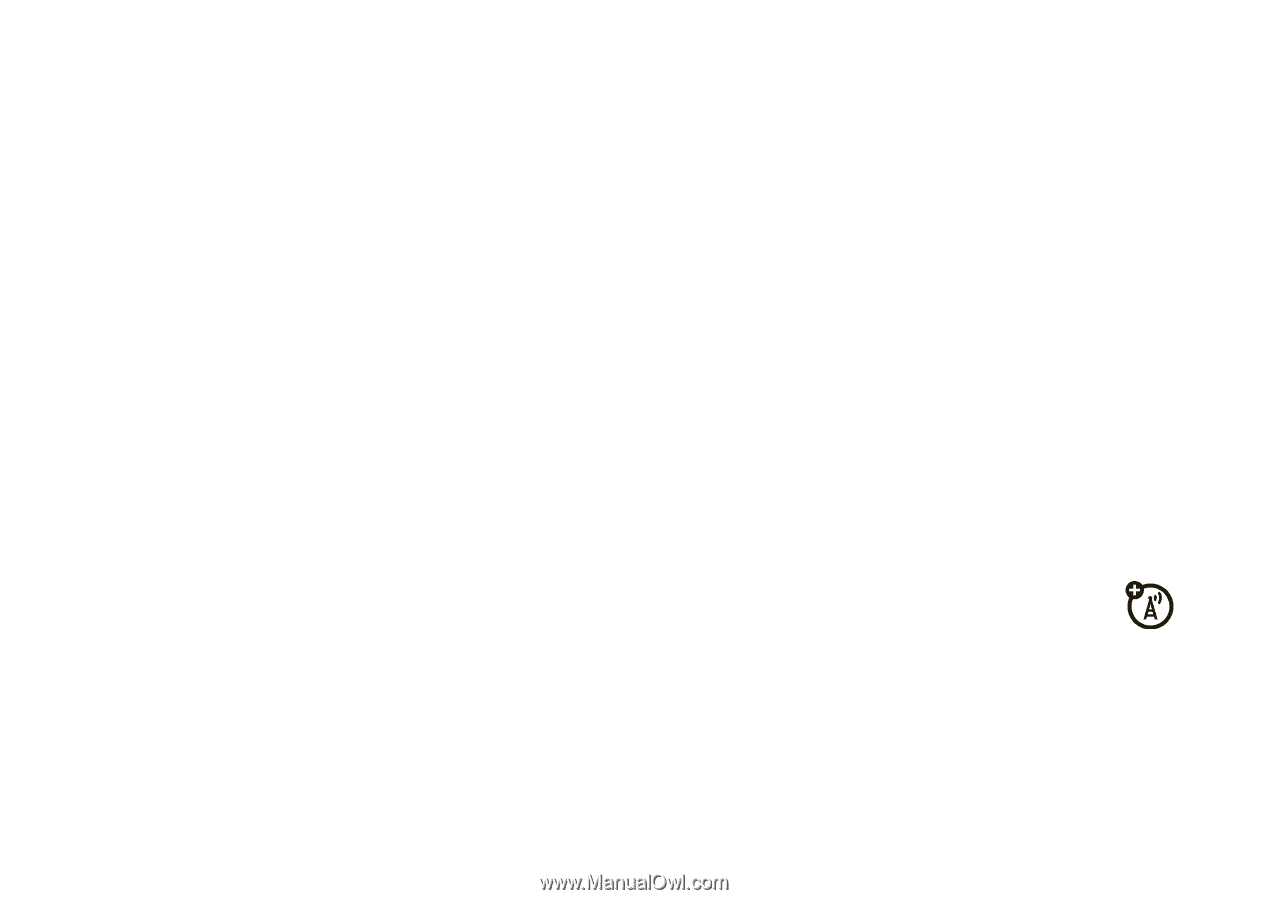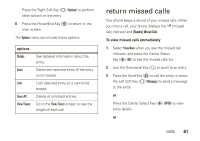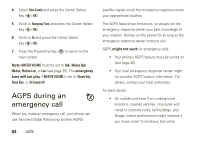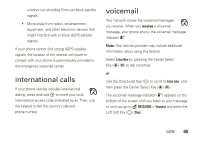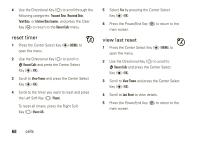Motorola Rapture VU30 Verizon User Guide - Page 68
in-call options, call times & data volumes, call times
 |
View all Motorola Rapture VU30 manuals
Add to My Manuals
Save this manual to your list of manuals |
Page 68 highlights
To check voicemail messages later, press and hold 1 to call your voicemail number, or go to É MESSAGING > Voicemail and press the Center Select Key (P) (OK). in-call options During an active call, press OPTIONS to access these options: Messaging Contact List Recent Calls Bluetooth Menu Main Menu Notepad Voice Record Note: When you have a Bluetooth device connected during a call, you may also see Audio to Phone and Disconnect Bluetooth options. When you have TTY Mode on, you may also see a TTY Setup option. call times & data volumes Network connection time is the elapsed time from the moment you connect to your service provider's network to the moment you end the call by pressing the Power/End Key (%). This time includes busy signals and ringing. The amount of network connection time you track on your resettable timer may not equal the amount of time for which you are billed by your service provider. For billing information, contact your service provider. call times 1 Press the Center Select Key (P) (MENU) to open the menu. 66 calls