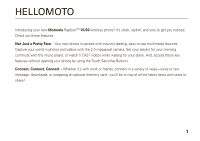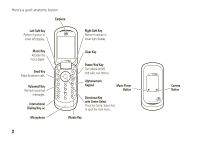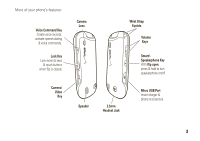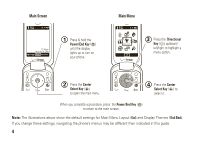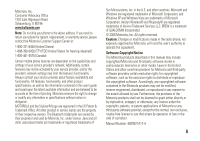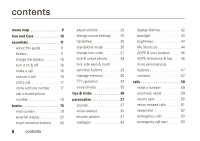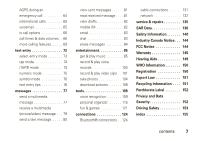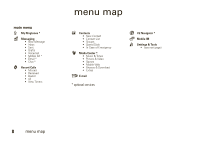Motorola Rapture VU30 Verizon User Guide - Page 6
Main Screen, Main Menu, Power/End Key, Center, Select Key, Directional - back to all phones
 |
View all Motorola Rapture VU30 manuals
Add to My Manuals
Save this manual to your list of manuals |
Page 6 highlights
Main Screen 1 EV 1X òN 11:10am Mon, Apr 14, 2008 Message MENU Contacts 1 Press & hold the Power/End Key (%) until the display lights up to turn on your phone. Main Menu 1 EV 1X òN ÈÉÊ H5] Ë Media Center ÌÍÎ OK 3 Press the Directional Key (N) up/down/ left/right to highlight a menu option. 2 Press the Center Select Key (P) to open the main menu. 4 Press the Center Select Key (P) to select it. When you complete a procedure, press the Power/End Key (%) to return to the main screen. Note: The illustrations above show the default settings for Main Menu Layout (Grid) and Display Themes (Slick Black). If you change these settings, navigating the phone's menus may be different than indicated in this guide. 4
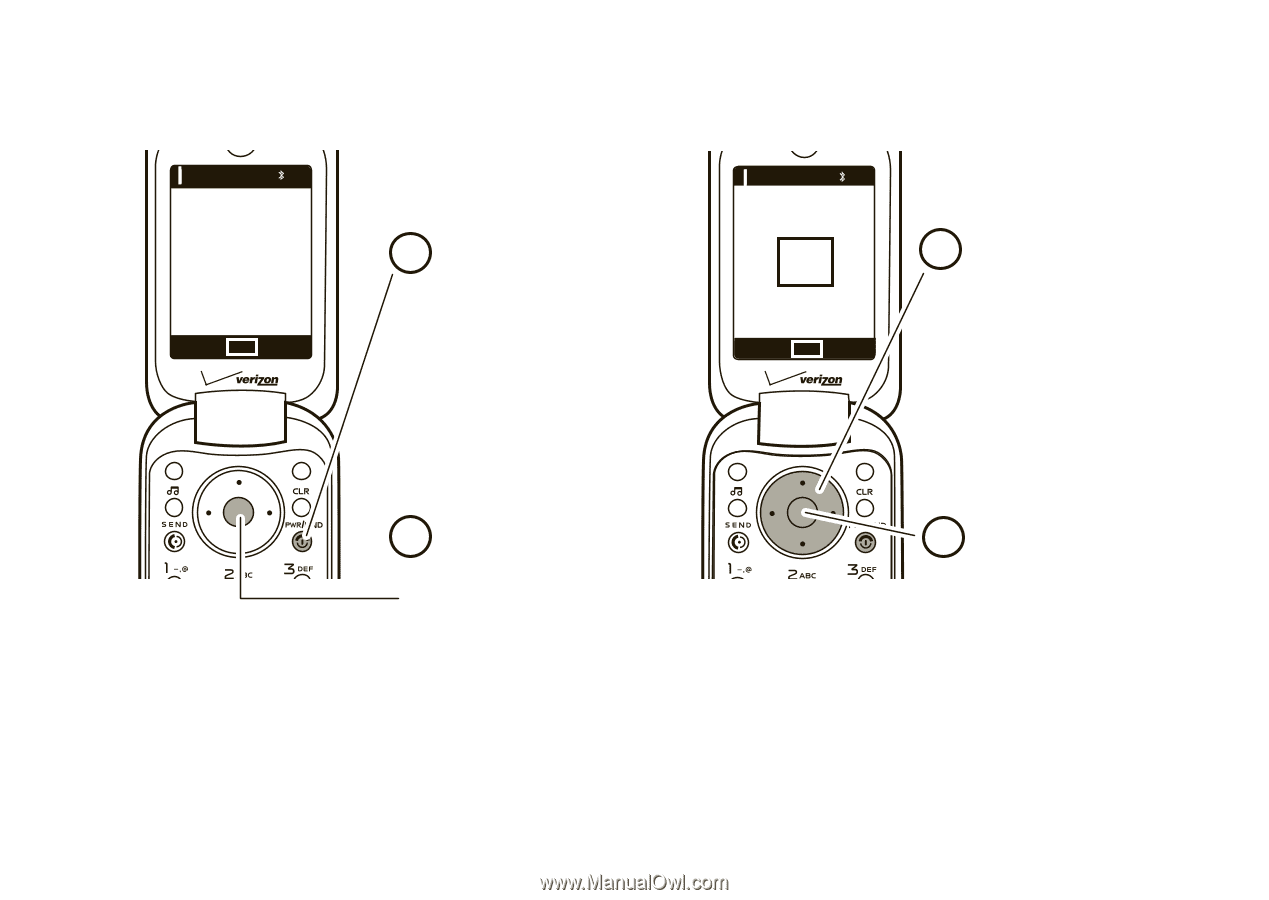
4
Note:
The illustrations above show the default settings for Main Menu Layout (
Grid
) and Display Themes (
Slick Black
).
If you change these settings, navigating the phone’s menus may be different than indicated in this guide.
Ë
N
N
Message
Contacts
11:10am
Mon, Apr 14, 2008
MENU
OK
1
ò
1X
EV
EV
1
❙❙❙❙
❙❙❙❙
ò
1X
EV
EV
È
É
H
]
Media Center
5
❙❙❙❙
❙❙❙❙
Main Screen
Main Menu
Press & hold the
Power/End Key
(
%
)
until the display
lights up to turn on
your phone.
1
Press the
Center
Select Key
(
P
)
to
select it.
4
Press the
Directional
Key
(
N
)
up/down/
left/right to highlight a
menu option.
3
Press the
Center
Select Key
(
P
)
to open the
main menu
.
2
Ê
Ì
Í
Î
When you complete a procedure, press
the
Power/End Key
(
%
)
to return to the main screen.