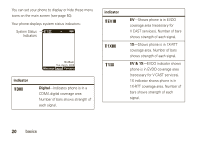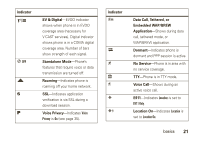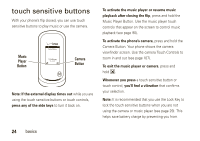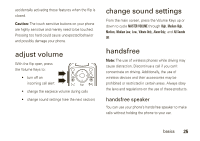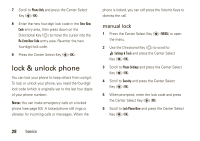Motorola Rapture VU30 Verizon User Guide - Page 25
external display
 |
View all Motorola Rapture VU30 manuals
Add to My Manuals
Save this manual to your list of manuals |
Page 25 highlights
alert s É x Z A Missed Call-Indicates a call was missed. New Message-Shows when you receive a new message. Calendar Event-Shows number of calendar appointments. Voicemail-Shows when a voicemail message is received. Alarm Set-Shows when an alarm has been set. external display When you close your phone, the external display shows the time and date, status indicators, 1EV 1X ò N Verizon Wireless notifications for incoming calls and events, and touch sensitive 12:45am Tue, Aug 5 ( buttons to activate the camera and music player. For a list of status indicators, see page 20. For information on touch sensitive buttons, see the next section. basics 23
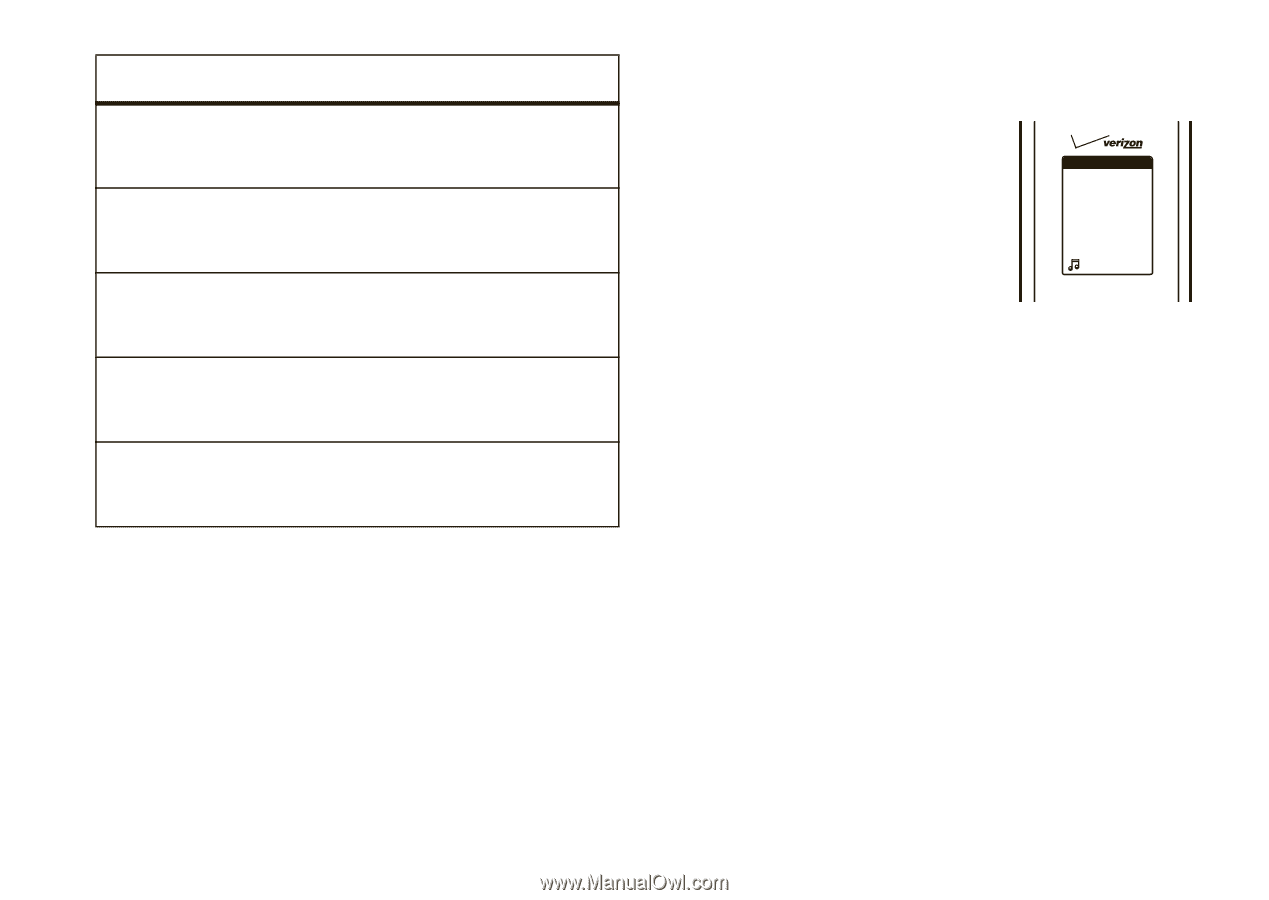
23
basics
external display
When you close your phone, the
external display shows the time
and date, status indicators,
notifications for incoming calls
and events, and touch sensitive
buttons to activate the camera
and music player. For a list of status indicators, see
page 20. For information on touch sensitive buttons,
see the next section.
s
Missed Call
—Indicates a call was
missed.
É
New Message
—Shows when you
receive a new message.
x
Calendar Event
—Shows number
of calendar appointments.
Z
Voicemail
—Shows when a
voicemail message is received.
A
Alarm Set
—Shows when an alarm
has been set.
alert
(
Tue, Aug 5
12:45am
N
1
❙❙❙❙
❙❙❙❙
ò
1X
EV
Verizon Wireless