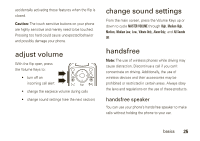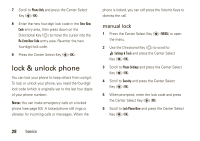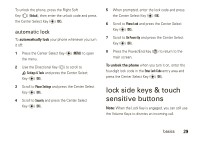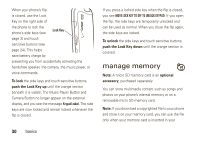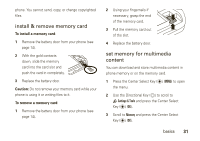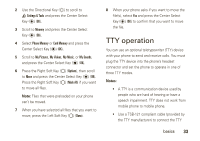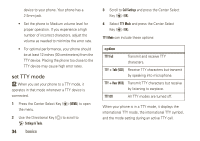Motorola Rapture VU30 Verizon User Guide - Page 32
manage memory
 |
View all Motorola Rapture VU30 manuals
Add to My Manuals
Save this manual to your list of manuals |
Page 32 highlights
When your phone's flip is closed, use the Lock Key on the right side of the phone to lock the Lock Key phone's side keys (see page 3) and touch sensitive buttons (see page 24). This helps save battery charge by preventing you from accidentally activating the handsfree speaker, the camera, the music player, or voice commands. To lock the side keys and touch sensitive buttons, push the Lock Key up until the orange section beneath it is visible. The Music Player Button and Camera Button no longer appear on the external display, and you see the message Keypad Locked. The side keys are now locked and remain locked whenever the flip is closed. 30 basics If you press a locked side key when the flip is closed, you see MOVE LOCK KEY TO OFF TO UNLOCK KEYPAD. If you open the flip, the side keys are temporarily unlocked and can be used as normal. When you close the flip again, the side keys are locked. To unlock the side keys and touch sensitive buttons, push the Lock Key down until the orange section is covered. manage memory Note: A micro SD memory card is an optional accessory, purchased separately. You can store multimedia content such as songs and photos on your phone's internal memory or on a removable micro SD memory card. Note: If you download a copyrighted file to your phone and store it on your memory card, you can use the file only when your memory card is inserted in your