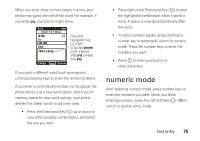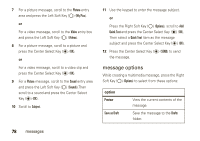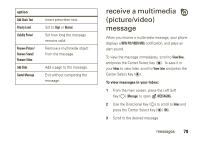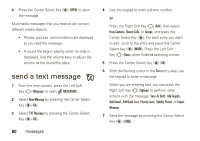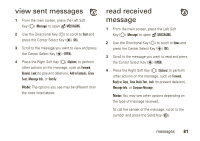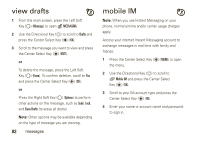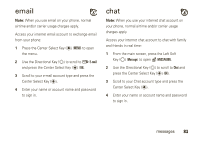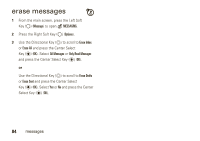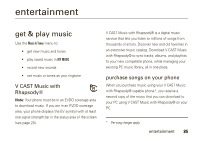Motorola Rapture VU30 Verizon User Guide - Page 82
send a text message
 |
View all Motorola Rapture VU30 manuals
Add to My Manuals
Save this manual to your list of manuals |
Page 82 highlights
4 Press the Center Select Key (P) (OPEN) to open the message. Multimedia messages that you receive can contain different media objects: • Photos, pictures, and animations are displayed as you read the message. • A sound file begins playing when its slide is displayed. Use the volume keys to adjust the volume as the sound file plays. send a text message 1 From the main screen, press the Left Soft Key (O) (Message) to open É MESSAGING. 2 Select New Message by pressing the Center Select Key (P) (OK). 3 Select TXT Message by pressing the Center Select Key (P) (OK). 80 messages 4 Use the keypad to enter a phone number. or Press the Right Soft Key (O) (Add), then select From Contacts, Recent Calls, or Groups, and press the Center Select Key (P). For each entry you want to add, scroll to the entry and press the Center Select Key (P) (MARK). Press the Left Soft Key (O) (Done) when finished selecting entries. 5 Press the Center Select Key (P) (OK). 6 With the flashing cursor in the Text entry area, use the keypad to enter a message. When you are entering text, you can press the Right Soft Key (O) (Options) to perform other actions with the message: Save As Draft, Add Graphic, Add Sound, Add Quick Text, Priority Level, Validity Period, or Cancel Message. 7 Send the message by pressing the Center Select Key (P) (SEND).