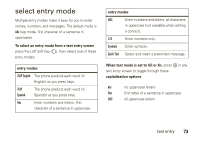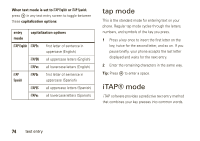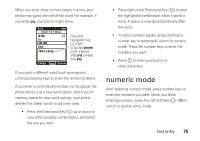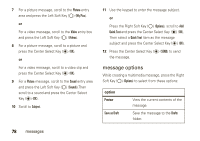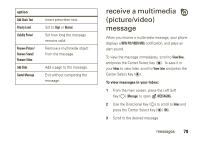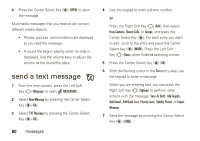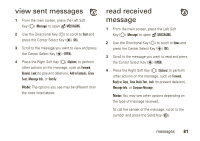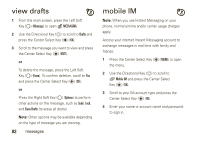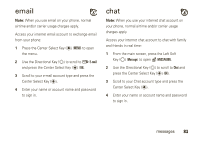Motorola Rapture VU30 Verizon User Guide - Page 80
message options, Picture, My Pics, Video, Sound, Subject, Options, Quick Text, Preview, Save as Draft
 |
View all Motorola Rapture VU30 manuals
Add to My Manuals
Save this manual to your list of manuals |
Page 80 highlights
7 For a picture message, scroll to the Picture entry area and press the Left Soft Key (O) (My Pics). or For a video message, scroll to the Video entry box and press the Left Soft Key (O) (Videos). 8 For a picture message, scroll to a picture and press the Center Select Key (P) (OK). or For a video message, scroll to a video clip and press the Center Select Key (P) (OK). 9 For a Picture message, scroll to the Sound entry area and press the Left Soft Key (O) (Sounds).Then scroll to a sound and press the Center Select Key (P) (OK). 10 Scroll to Subject. 11 Use the keypad to enter the message subject. or Press the Right Soft Key (O) (Options), scroll to Add Quick Text and press the Center Select Key (P) (OK). Then select a Quick Text item as the message subject and press the Center Select Key (P) (OK). 12 Press the Center Select Key (P) (SEND) to send the message. message options While creating a multimedia message, press the Right Soft Key (O) (Options) to select from these options: option Preview Save as Draft View the current contents of the message. Save the message to the Drafts folder. 78 messages