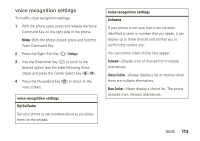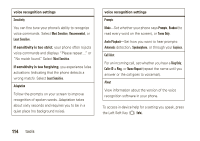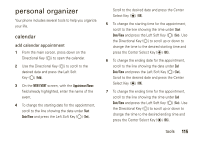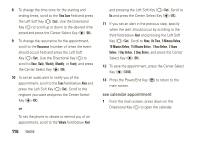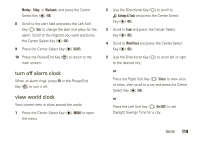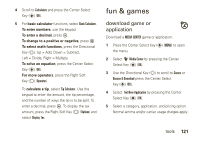Motorola Rapture VU30 Verizon User Guide - Page 119
tools, calendar options, Options, Monthly, Weekly, Erase, Calendar, Go To Date, Go To Today
 |
View all Motorola Rapture VU30 manuals
Add to My Manuals
Save this manual to your list of manuals |
Page 119 highlights
2 Use the Directional Key (N) to scroll to the date of the appointment and press the Center Select Key (P) (VIEW). 3 Scroll to the appointment you want to view and press the Center Select Key (P) (VIEW) to see appointment details. 4 To see other appointments for the same day, press the Directional Key (N) right or left. or Press the Left Soft Key (O) (Edit) to make changes to the appointment. (See page 115 for instructions on modifying appointment information.) or Press the Right Soft Key (O) (Options) to view and select one of these options: Monthly, Weekly, or Erase. (For more information on Calendar options, see the following section.) or Press Center Select Key (P) (OK) to return to the listing of events for that date. 5 Press the Power/End Key (%) to return to the main screen. calendar options While viewing the Calendar, press the Right Soft Key (O) (Options) to view and select one of these options: options Weekly/ Monthly Go To Date Go To Today Set the calendar to display a week or a month at a time. The Calendar shows the week or month for the date you enter, with the date highlighted. The Calendar shows the current week or month, with today's date highlighted. tools 117