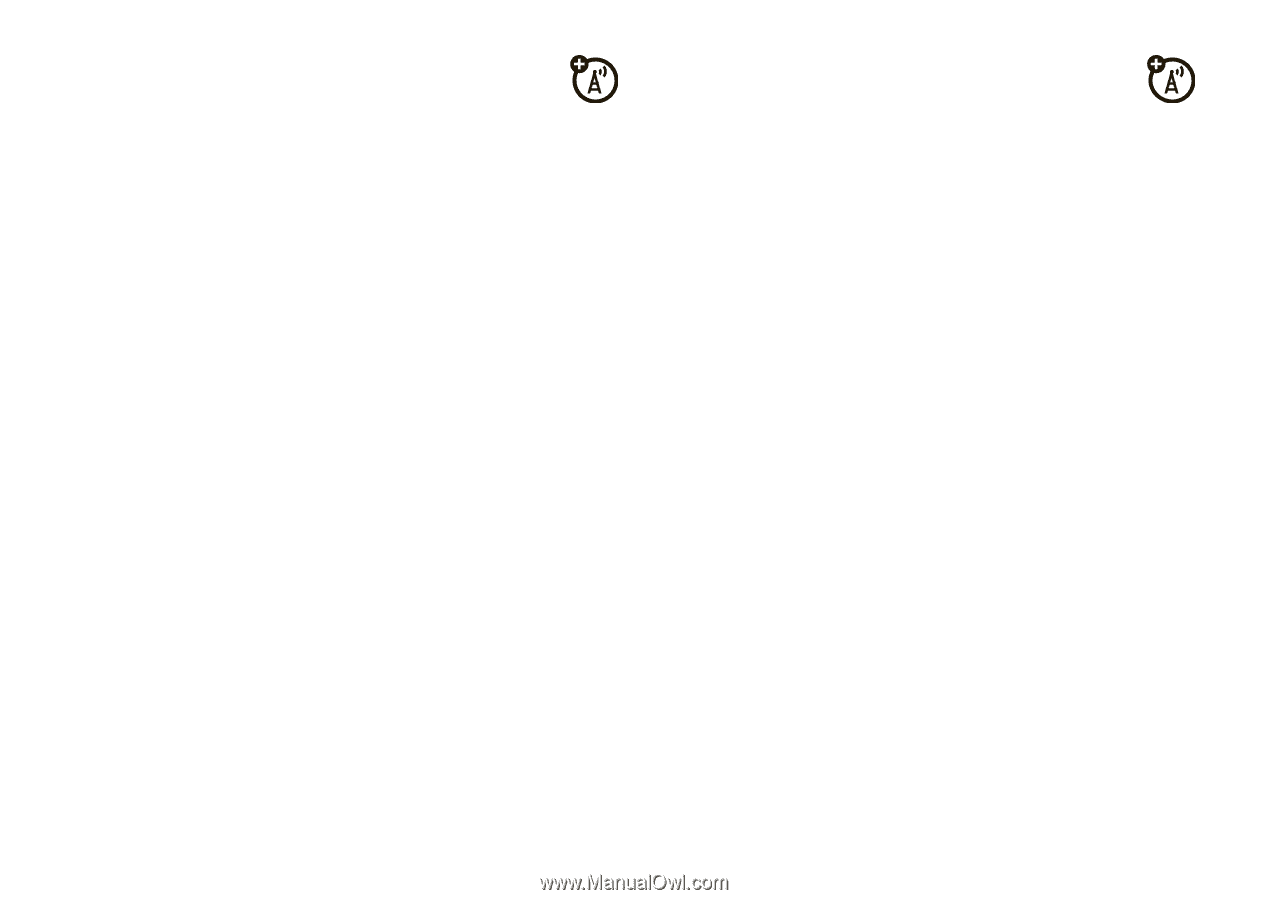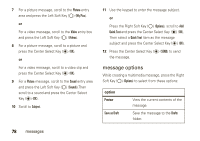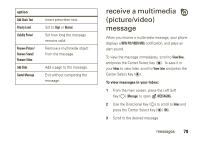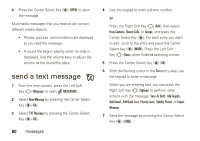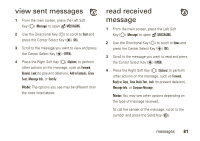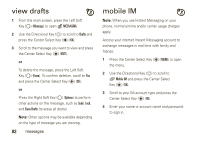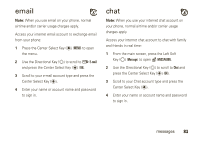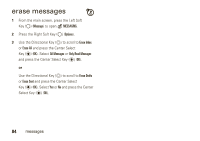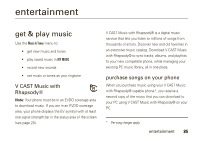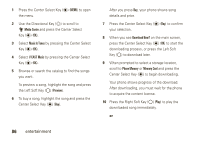Motorola Rapture VU30 Verizon User Guide - Page 83
view sent messages, read received message
 |
View all Motorola Rapture VU30 manuals
Add to My Manuals
Save this manual to your list of manuals |
Page 83 highlights
view sent messages 1 From the main screen, press the Left Soft Key (O) (Message) to open É MESSAGING. 2 Use the Directional Key (N) to scroll to Sent and press the Center Select Key (P) (OK). 3 Scroll to the message you want to view and press the Center Select Key (P) (OPEN). 4 Press the Right Soft Key (O) (Options) to perform other actions on the message, such as Forward, Resend, Lock (to prevent deletion), Add to Contacts, Erase Sent, Message Info, or Sort By. Note: The options you see may be different than the ones listed above. read received message 1 From the main screen, press the Left Soft Key (O) (Message) to open É MESSAGING. 2 Use the Directional Key (N) to scroll to Inbox and press the Center Select Key (P) (OK). 3 Scroll to the message you want to read and press the Center Select Key (P) (OPEN). 4 Press the Right Soft Key (O) (Options) to perform other actions on the message, such as Forward, Reply w. Copy, Save Quick Text, Lock (to prevent deletion), Message Info, or Compose Message. Note: You may see other options depending on the type of message received. To call the sender of the message, scroll to the number and press the Send Key ($). messages 81