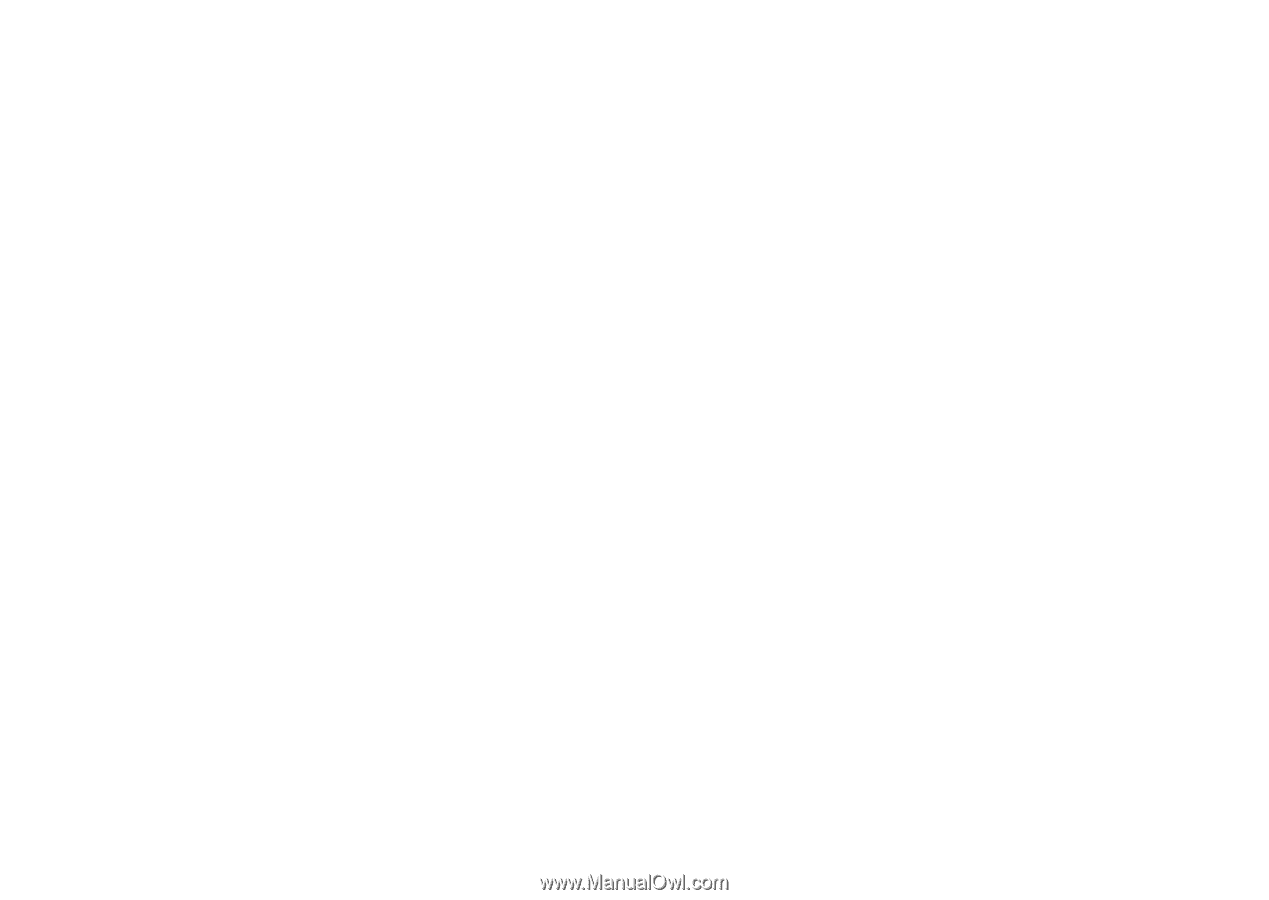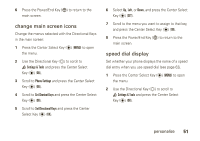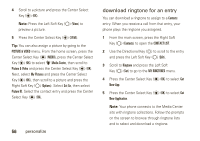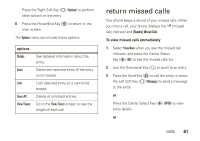Motorola Rapture VU30 Verizon User Guide - Page 58
download ringtone for an entry
 |
View all Motorola Rapture VU30 manuals
Add to My Manuals
Save this manual to your list of manuals |
Page 58 highlights
4 Scroll to a picture and press the Center Select Key (P) (OK). Note: Press the Left Soft Key (O) (View) to preview a picture. 5 Press the Center Select Key (P) (SAVE). Tip: You can also assign a picture by going to the PICTURE & VIDEO menu. From the home screen, press the Center Select Key (P) (MENU), press the Center Select Key (P) (OK) to select ] Media Center, then scroll to Picture & Video and press the Center Select Key (P) (OK). Next, select My Pictures and press the Center Select Key (P) (OK), then scroll to a picture and press the Right Soft Key (O) (Options). Select Set As, then select Picture ID. Select the contact entry and press the Center Select Key (P) (OK). 56 personalize download ringtone for an entry You can download a ringtone to assign to a Contacts entry. When you receive a call from that entry, your phone plays the ringtone you assigned. 1 From the main screen, press the Right Soft Key (O) (Contacts) to open the CONTACT LIST. 2 Use the Directional Key (N) to scroll to the entry and press the Left Soft Key (O) (Edit). 3 Scroll to Ringtone and press the Left Soft Key (O) (Set) to go to the MY RINGTONES menu. 4 Press the Center Select Key (P) (OK) to select Get New App. 5 Press the Center Select Key (P) (OK) to select Get New Application. Note: Your phone connects to the Media Center site with ringtone collections. Follow the prompts on the screen to browse through ringtone lists and to select and download a ringtone.