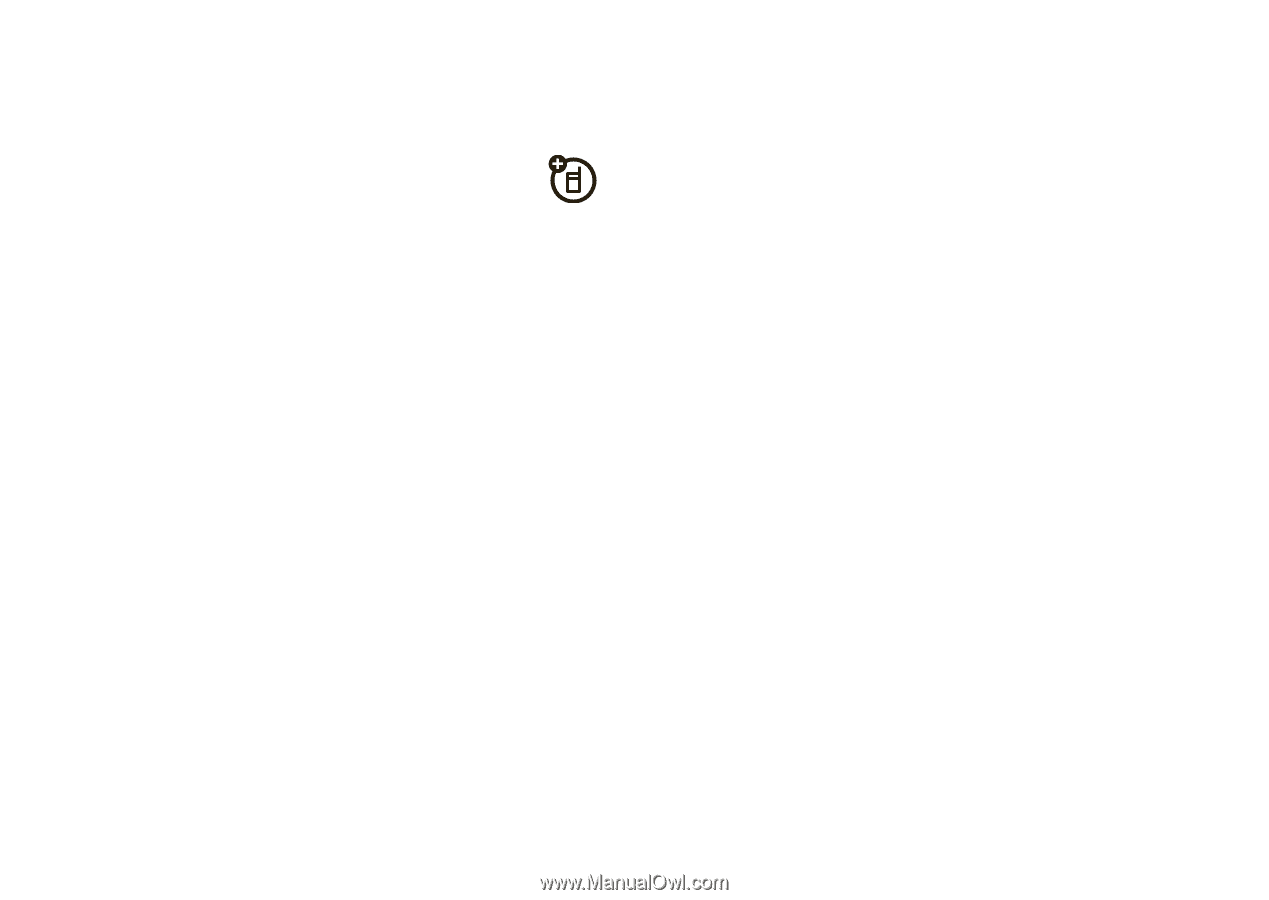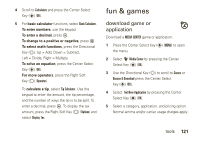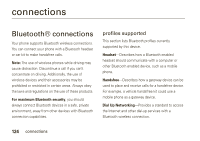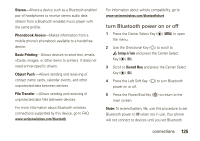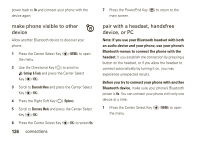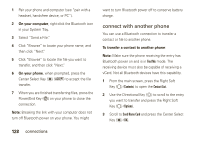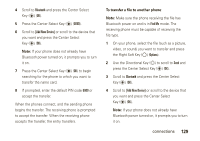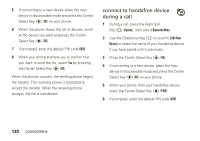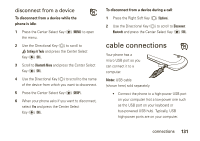Motorola Rapture VU30 Verizon User Guide - Page 128
make phone visible to other, device, pair with a headset, handsfree, or PC
 |
View all Motorola Rapture VU30 manuals
Add to My Manuals
Save this manual to your list of manuals |
Page 128 highlights
power back to On and connect your phone with the device again. make phone visible to other device Allow another Bluetooth device to discover your phone: 1 Press the Center Select Key (P) (MENU) to open the menu. 2 Use the Directional Key (N) to scroll to Î Settings & Tools and press the Center Select Key (P) (OK). 3 Scroll to Bluetooth Menu and press the Center Select Key (P) (OK). 4 Press the Right Soft Key (O) (Options). 5 Scroll to Discovery Mode and press the Center Select Key (P) (OK). 6 Press the Center Select Key (P) (OK) to select On. 126 connections 7 Press the Power/End Key (%) to return to the main screen. pair with a headset, handsfree device, or PC Note: If you use your Bluetooth headset with both an audio device and your phone, use your phone's Bluetooth menus to connect the phone with the headset. If you establish the connection by pressing a button on the headset, or if you allow the headset to connect automatically by turning it on, you may experience unexpected results. Before you try to connect your phone with another Bluetooth device, make sure your phone's Bluetooth power is On. You can connect your phone with only one device at a time. 1 Press the Center Select Key (P) (MENU) to open the menu.