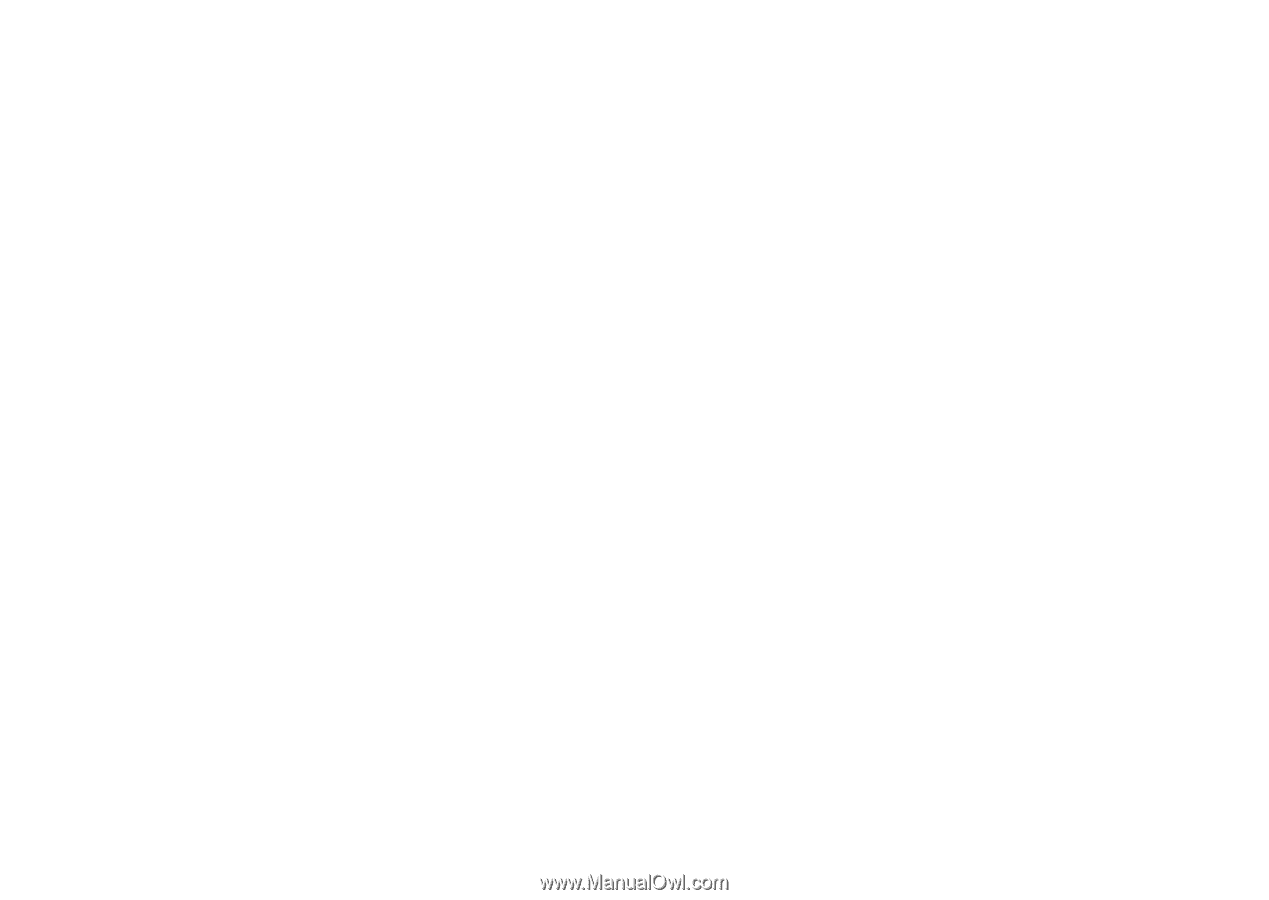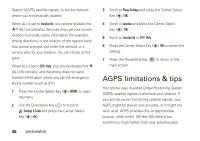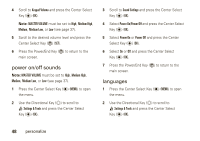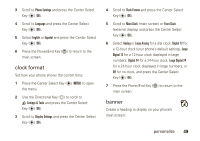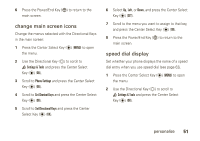Motorola Rapture VU30 Verizon User Guide - Page 52
show or hide main screen icons, Settings & Tools, Display Settings, Banner, Personal Banner
 |
View all Motorola Rapture VU30 manuals
Add to My Manuals
Save this manual to your list of manuals |
Page 52 highlights
1 Press the Center Select Key (P) (MENU) to open the menu. 2 Use the Directional Key (N) to scroll to Î Settings & Tools and press the Center Select Key (P) (OK). 3 Scroll to Display Settings and press the Center Select Key (P) (OK). 4 Select Banner by pressing the Center Select Key (P) (OK). 5 Select Personal Banner and press the Center Select Key (P) (OK). On the PERSONAL BANNER screen, enter banner text and press the Center Select Key (P) (OK). or Select ERI Banner and press the Center Select Key (P) (OK). Note: When you select ERI Banner, your banner is the name of your wireless operator. 50 personalize 6 Press the Power/End Key (%) to return to the main screen. show or hide main screen icons Show or hide the menu icons in the main screen that you can use as shortcuts to those menus: 1 Press the Center Select Key (P) (MENU) to open the menu. 2 Use the Directional Key (N) to scroll to Î Settings & Tools and press the Center Select Key (P) (OK). 3 Scroll to Display Settings and press the Center Select Key (P) (OK). 4 Scroll to Show Shortcuts and press the Center Select Key (P) (OK). 5 Select Show or Hide and press the Center Select Key (P) (OK).