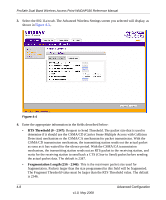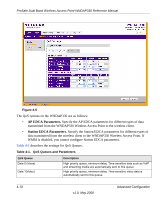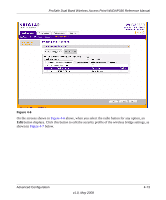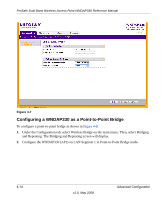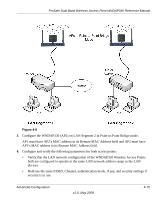Netgear WNDAP330 WNDAP330 User Manual - Page 104
Repeater
 |
UPC - 606449056464
View all Netgear WNDAP330 manuals
Add to My Manuals
Save this manual to your list of manuals |
Page 104 highlights
ProSafe Dual Band Wireless Access Point WNDAP330 Reference Manual The other Bridge-mode Wireless Stations must be set to Point-to-Point Bridge mode, using the MAC address of this WNDAP330. They then send all traffic to this "Master", rather than communicate directly with each other. When you click the Edit button, you must enter the Profile Name and the MAC address (physical address) of the other Bridge mode Wireless Station in the fields provided. WEP, WPA-PSK, or WPA2-PSK are supported. WPA2-PSK can (and should) be used to protect this communication. • Repeater. If selected, this wireless access point will operate as a Repeater only, and send all traffic to the remote access point. Note: This option does not support communication with Wireless clients, that is, Client cannot associate to the AP when it is operating as a Repeater. When you click the Edit button, you must enter the Profile Name and the MAC address (physical address) of the other Bridge mode Wireless Station in the fields provided. WEP, WPA-PSK, or WPA2-PSK are supported. WPA2-PSK can (and should) be used to protect this communication. The screens used to configure these options are located by selecting Wireless Bridge on the main menu under the Configuration tab (see Figure 4-6 below). 4-12 v1.0, May 2008 Advanced Configuration