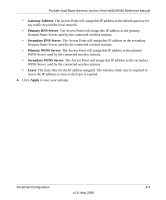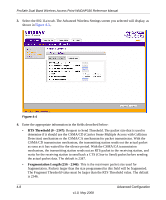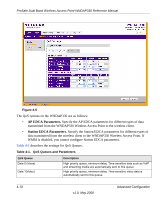Netgear WNDAP330 WNDAP330 User Manual - Page 99
Configuring 802.11a/n Advanced Wireless Settings, Beacon Interval 100 - 1000
 |
UPC - 606449056464
View all Netgear WNDAP330 manuals
Add to My Manuals
Save this manual to your list of manuals |
Page 99 highlights
ProSafe Dual Band Wireless Access Point WNDAP330 Reference Manual • Beacon Interval (100 - 1000): The Beacon Interval. Specifies the interval time between 100ms and 1000ms for each beacon transmission, which allows the access point to synchronize the wireless network. The default is 100. • Aggregation Length (1024-65535) (11b/g only): The aggregation length defines the size of aggregated packets. Larger aggregation lengths may sometimes lead to better network performance. The default is 65535. • AMPDU (11b/g only): Aggregated MAC Protocol Data Unit. Aggregates several MAC frames into a single large frame to achieve higher throughput. The default is enabled. • RIFS Transmission (11b/g only): Reduced Interframe Space. RIFS transmissions are shorter than other interframe spaces, and if enabled allow transmission of successive frames at different transmit powers. The default is disabled. • DTIM Interval: The Delivery Traffic Indication Message. Specifies the data beacon rate between 1 and 255. The default is 3. • Preamble Type (11b/g only): A long transmit preamble may provide a more reliable connection or a slightly longer range. A short transmit preamble gives better performance. The Auto settings automatically handles both long and short preambles. The default is Auto. 5. Click Apply to enable the Wireless Settings. Configuring 802.11a/n Advanced Wireless Settings To configure advanced Wireless Settings: 1. Under the Configuration tab, select Wireless. 2. From the left-hand menu, select Advanced, and then select Wireless Settings. Advanced Configuration 4-7 v1.0, May 2008