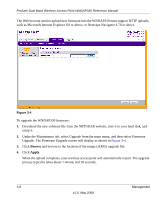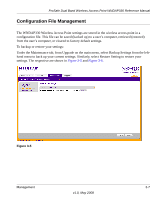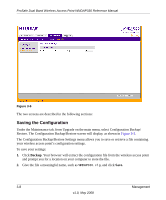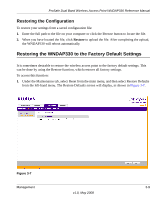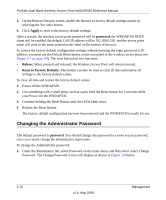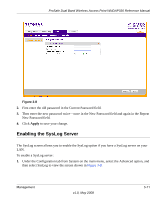Netgear WNDAP330 WNDAP330 User Manual - Page 77
Configuration File Management, Under the Maintenance tab, from Upgrade on the main menu
 |
UPC - 606449056464
View all Netgear WNDAP330 manuals
Add to My Manuals
Save this manual to your list of manuals |
Page 77 highlights
ProSafe Dual Band Wireless Access Point WNDAP330 Reference Manual Configuration File Management The WNDAP330 Wireless Access Point settings are stored in the wireless access point in a configuration file. This file can be saved (backed up) to a user's computer, retrieved (restored) from the user's computer, or cleared to factory default settings. To backup or restore your settings: Under the Maintenance tab, from Upgrade on the main menu, select Backup Settings from the lefthand menu to back up your current settings. Similarly, select Restore Setting to restore your settings. The respective are shown in Figure 3-5 and Figure 3-6. Figure 3-5 Management 3-7 v1.0, May 2008

ProSafe Dual Band Wireless Access Point WNDAP330 Reference Manual
Management
3-7
v1.0, May 2008
Configuration File Management
The WNDAP330 Wireless Access Point settings are stored in the wireless access point in a
configuration file. This file can be saved (backed up) to a user’s computer, retrieved (restored)
from the user’s computer, or cleared to factory default settings.
To backup or restore your settings:
Under the Maintenance tab, from Upgrade on the main menu, select Backup Settings from the left-
hand menu to back up your current settings. Similarly, select Restore Setting to restore your
settings. The respective are shown in
Figure 3-5
and
Figure 3-6
.
Figure 3-5