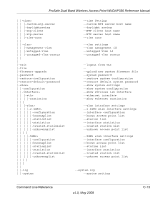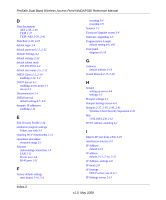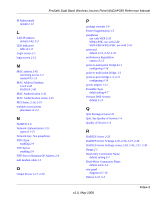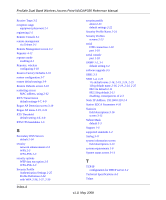Netgear WNDAP330 WNDAP330 User Manual - Page 138
Import AP List from a File, WIreless Client Security Separation
 |
UPC - 606449056464
View all Netgear WNDAP330 manuals
Add to My Manuals
Save this manual to your list of manuals |
Page 138 highlights
ProSafe Dual Band Wireless Access Point WNDAP330 Reference Manual D Data Encryption AES 2-38, 2-40 TKIP 2-37 TKIP+AES 2-39, 2-41 Data Rate 2-16, 2-19 default login 2-4 default password 2-5, 2-12 Default Settings A-1 default settings 2-22 default subnet mask 255.255.255.0 2-4 default user name 2-5, 2-12 DHCP Client 1-2, 2-14 enabling 2-14, 4-2 DHCP Server 4-2 enabling access point 4-1 use as 4-1 Documentation 2-5 DTIM Interval default setting 4-7, 4-9 dynamic IP addresses enabling 2-11 E Edit Security Profile 2-24 emulation program settings Telnet, use with 3-3 enabling Wi-Fi Multimedia 2-21 equipment placement reception range 2-1 Ethernet Autosensing connection 1-4 LAN 1-11 Power over 1-4 RJ-45 port 1-11 F factory default settings reset button 1-10, 5-4 resetting 5-4 restoring 3-9 features 1-2 Firmware Upgrade screen 3-6 firmware, upgrading 1-3 Fragmentation Length default setting 4-6, 4-8 front panel diagram of 1-8 G Gateway default address 2-14 Guard Interval 2-17, 2-20 H hotspot setting up server 4-4 settings 1-3 Hotspot settings 4-1 Hotspot Settings screen 4-4 hotspots 2-37, 2-39, 2-40, 2-41 WIreless Client Security Separation 2-35 http //192.168.0.230 2-12 HTTP redirect, enabling 4-1 I Import AP List from a File 3-19 interference sources 2-2 IP Address default 2-12 IP address default 2-12, 2-14, 2-22 IP Address, settings 2-8 IP menu 2-8 IP Settings DHCP server, use of 4-1 IP Settings screen 2-13 Index-2 v1.0, May 2008