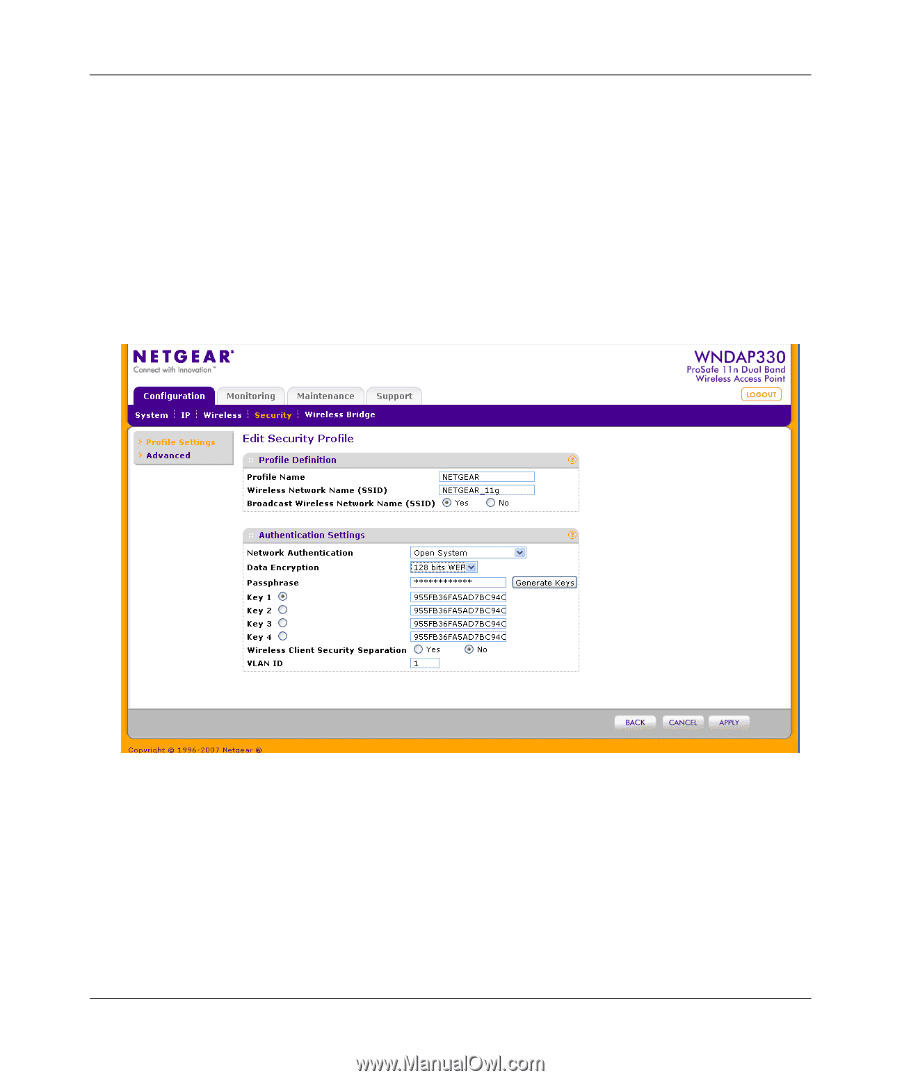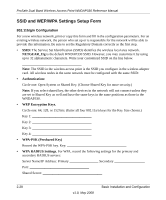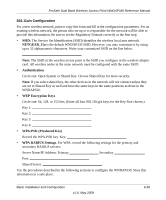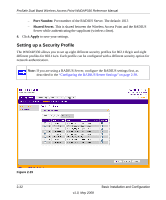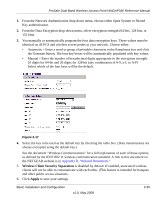Netgear WNDAP330 WNDAP330 User Manual - Page 59
admin, password, Edit., To con a Security Profile
 |
UPC - 606449056464
View all Netgear WNDAP330 manuals
Add to My Manuals
Save this manual to your list of manuals |
Page 59 highlights
ProSafe Dual Band Wireless Access Point WNDAP330 Reference Manual To configure a Security Profile: 1. From your Web browser, log in to the WNDAP330 using the default LAN address of http://192.168.0.230, user name admin and password password, or use the LAN address and password that you set up. 2. Under the Configuration tab, select Security from the main menu, and then select either Security Profile Settings for 802.11b/g/n or 802.11a/n. The screen for the Profile Settings you selected will display as shown in Figure 2-16 above. 3. Check the radio button of the profile you want to modify and click Edit. The Security Profile Configuration screen for the selected profile will display. Figure 2-16 4. Give your profile a meaningful name so that you can remember it later. 5. The Wireless Network Name (SSID) is set by default to identify it as NETGEAR-11a. 6. Enable or disable the Broadcast Wireless Network Name (SSID). It is enabled by default. (If it is broadcast, it can be easily detected by other clients.) 7. From the pull-down menu shown in Figure 2-16, select the Network Authentication Type you want to use for this profile: Basic Installation and Configuration v1.0, May 2008 2-33