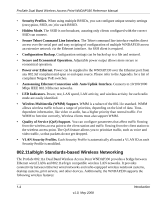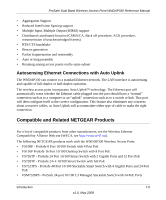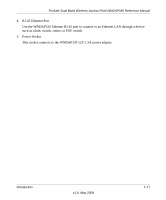Netgear WNDAP330 WNDAP330 User Manual - Page 23
Table 1-1., Front Panel LED Indicators continued, LINK/ACT LAN, 11na WLAN, DESCRIPTION
 |
UPC - 606449056464
View all Netgear WNDAP330 manuals
Add to My Manuals
Save this manual to your list of manuals |
Page 23 highlights
ProSafe Dual Band Wireless Access Point WNDAP330 Reference Manual Table 1-1. Front Panel LED Indicators (continued) Item 3 4 5 6 LED DESCRIPTION 100 Off Yellow Green LINK/ACT LAN Off Blink (Green) 802.11na WLAN Off Blink (Green) 802.11ng WLAN Off Blink (Green) Ethernet LAN Speed Indicator Indicates 10 Mbps or no link detected. Indicates 100 Mbps link detected. Indicates 1000 Mbps link detected. Ethernet LAN Link Activity Indicator Indicates no Ethernet link detected. Indicates data traffic on the 100Mbps Ethernet LAN. Wireless LAN Link Activity Indicator (5 GHz) Indicates WLAN 802.11n/a (5GHz) mode is disabled. Indicates Wireless data traffic in 5GHz modes. Wireless LAN Link Activity Indicator (5 GHz) Indicates WLAN 802.11b/g (5GHz) mode is disabled. Indicates Wireless data traffic in 2.4GHz modes. Introduction 1-9 v1.0, May 2008