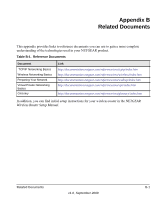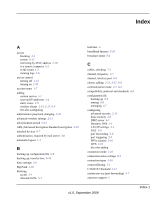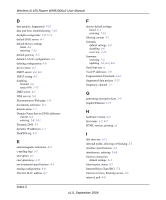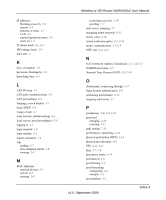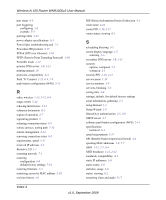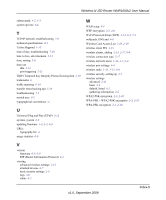Netgear WNR1000v2 WNR1000v2 User Manual - Page 125
Network Time Protocol NTP, NAT Network Address Translation
 |
View all Netgear WNR1000v2 manuals
Add to My Manuals
Save this manual to your list of manuals |
Page 125 highlights
IP addresses blocking access by 3-5 current 6-3 dynamic or static 1-7 LAN 4-2 registering domain name 4-5 reserved 4-4 IP subnet mask 4-2, 6-3 ISP settings, basic 1-6 italic text xi K keys, encryption 2-9 keywords, blocking by 3-1 knowledge base 1-4 L LAN IP setup 4-1 LAN path, troubleshooting 7-9 LAN port settings 6-3 language, screen display 1-5 lease, DHCP 6-5 Legacy mode 2-7 local network, default settings A-1 local servers, port forwarding to 5-6 logging in 1-2 login required 1-9 login settings A-1 logout, automatic 1-4 logs sending 3-7 time-stamping entries 3-8 viewing 3-6 M MAC addresses attached devices 6-7 current 6-3 entering 1-8 Wireless-N 150 Router WNR1000v2 User Manual restricting access by 2-18 spoofing 7-7 mail server, outgoing 3-7 managing router remotely 6-12 metric value 4-10 mixed mode encryption 2-3, 2-10 mode, communication 2-7, 6-4 MTU size 4-8, 5-15 N NAT (Network Address Translation) 4-7, 4-8, 5-2 NetBIOS host name 6-7 Network Time Protocol (NTP) 3-8, 7-10 O obstructions, connecting through 5-17 Open System authentication 2-8 optimizing performance 5-14 outgoing mail server 3-7 P passphrases 2-8, 2-9, 2-10 password changing 2-20 restoring 7-12 path, testing 7-10 performance, optimizing 5-14 physical push button (WPS) 2-13 physical specifications A-3 PIN 2-15, 2-17 ping 4-7, 7-8 placement, router 5-14 poll interval 6-6 port filtering 3-3 port forwarding configuring 5-6 example 5-5 port numbers 3-3 v1.0, September 2009 Index-3