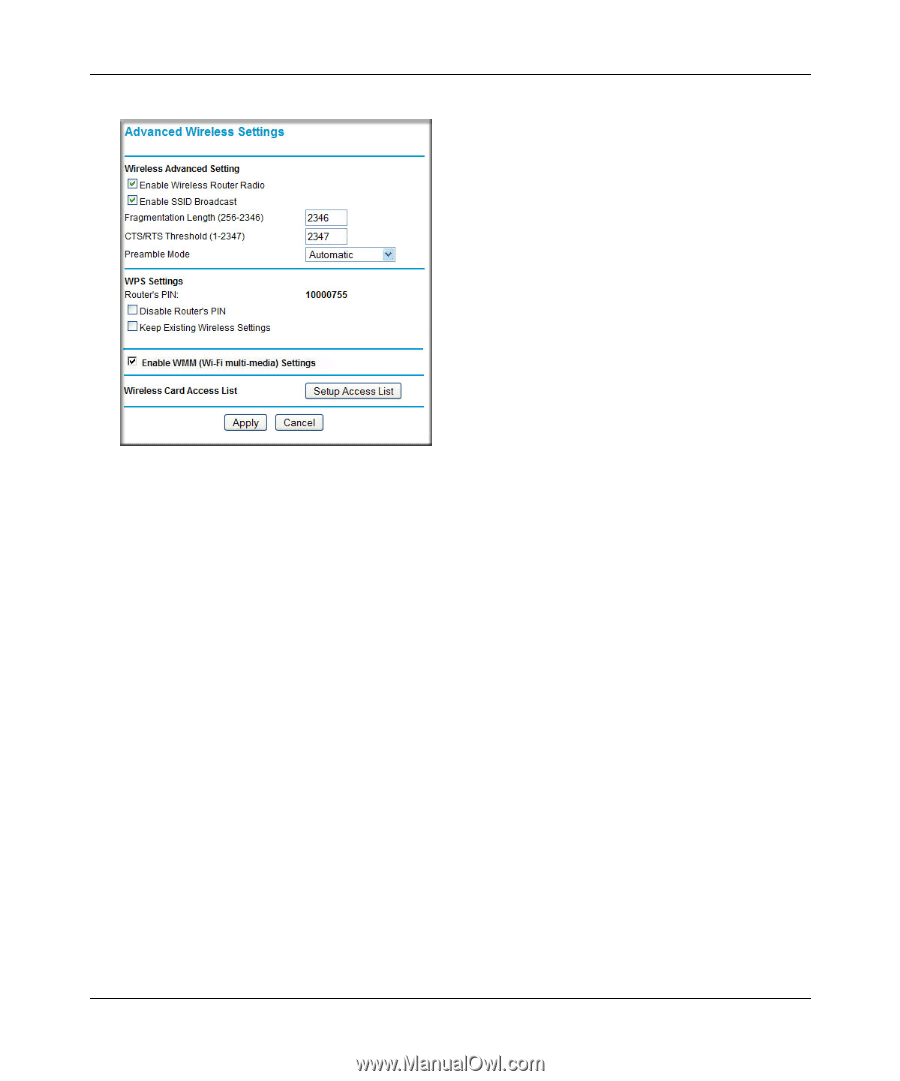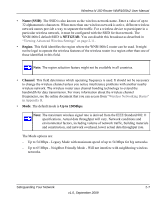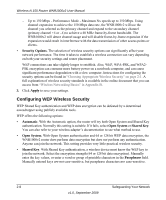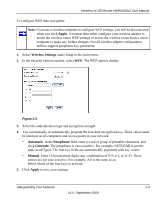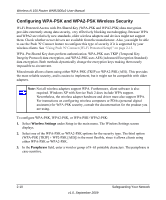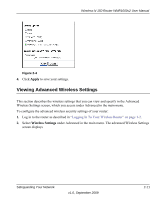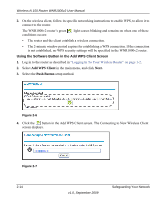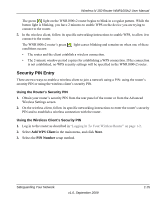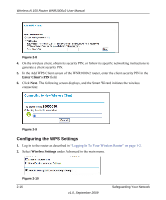Netgear WNR1000v2 WNR1000v2 User Manual - Page 40
Wireless Card Access List, Enable Wireless Router Radio
 |
View all Netgear WNR1000v2 manuals
Add to My Manuals
Save this manual to your list of manuals |
Page 40 highlights
Wireless-N 150 Router WNR1000v2 User Manual Figure 2-5 The available settings in this screen are: • Enable Wireless Router Radio. If you disable the wireless router radio, wireless devices cannot connect to the WNR1000v2 router. If you will not be using your wireless network for a period of time, you can clear this check box and disable all wireless connectivity. • Enable SSID Broadcast. Clear this check box to disable broadcast of the SSID, so that only devices that know the correct SSID can connect. Disabling SSID broadcast nullifies the wireless network discovery feature of some products such as Windows XP. • Enable WMM. Clear this check box to disable WMM. WMM (Wireless Multimedia), a subset of the 802.11e standard, allows wireless traffic to have a range of priorities, depending on the kind of data. Time-dependent information, like video or audio, will have a higher priority than normal traffic. For WMM to function correctly, Wireless clients must also support WMM. • Fragmentation Threshold, CTS/RTS Threshold, and Preamble Mode. The Fragmentation Threshold, CTS/RTS Threshold, and Preamble Mode options are reserved for wireless testing and advanced configuration only. Do not change these settings. • WPS Settings. For information about these settings, see the section, "Using Push 'N' Connect (Wi-Fi Protected Setup)" on page 2-13. • Wireless Card Access List. For information about this list, see "Restricting Wireless Access by MAC Address" on page 2-18. 2-12 v1.0, September 2009 Safeguarding Your Network