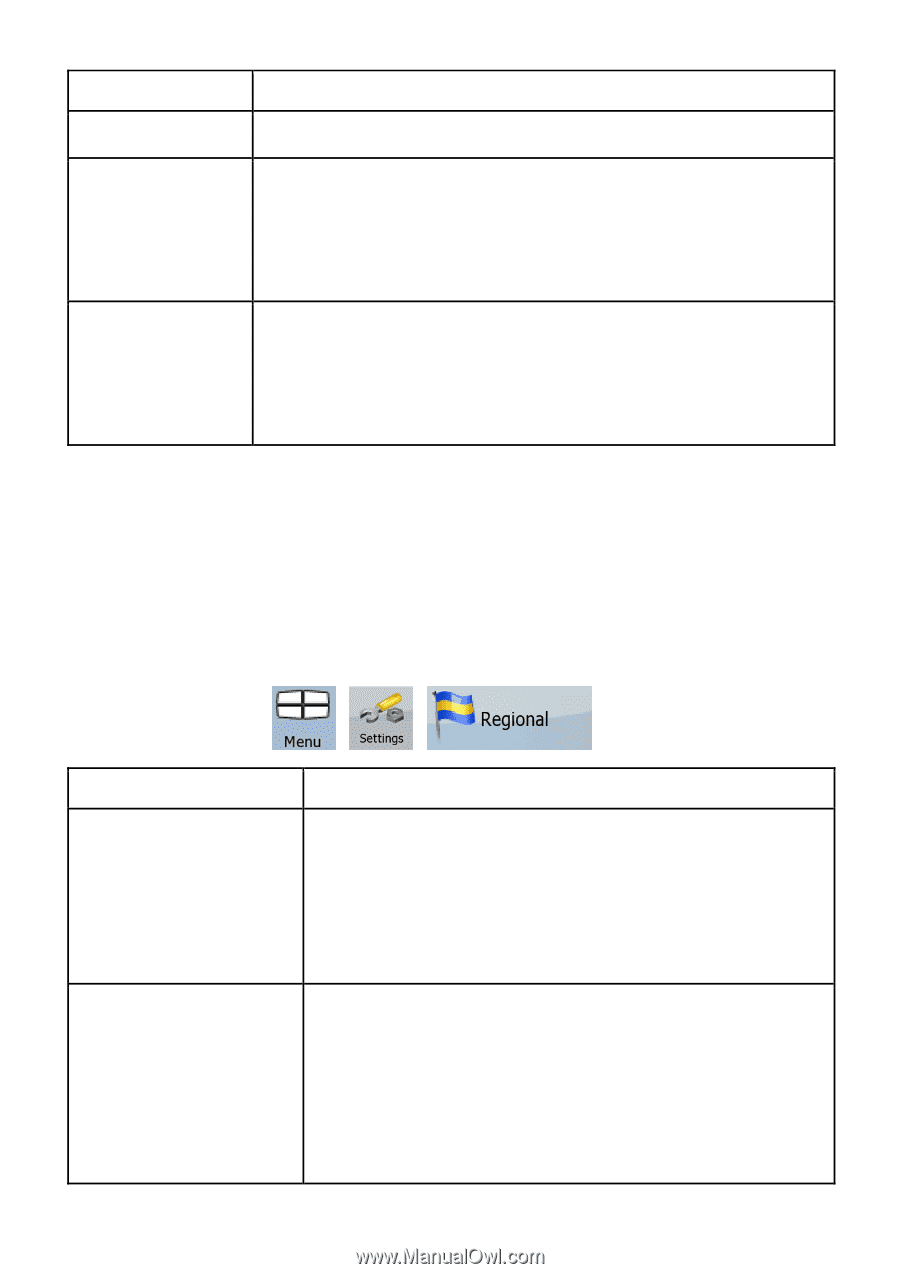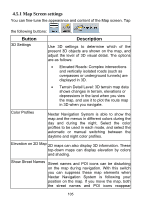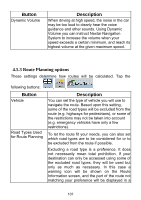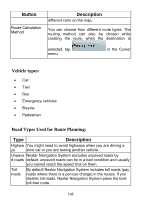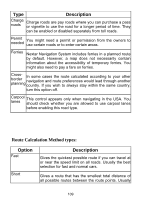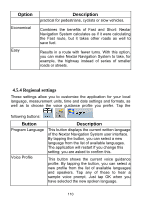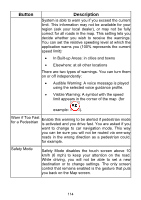Nextar ME ME Software Manual - Page 111
Option, Description, Button - series
 |
UPC - 714129881579
View all Nextar ME manuals
Add to My Manuals
Save this manual to your list of manuals |
Page 111 highlights
Option Economical Easy Description practical for pedestrians, cyclists or slow vehicles. Combines the benefits of Fast and Short: Nextar Navigation System calculates as if it were calculating the Fast route, but it takes other roads as well to save fuel. Results in a route with fewer turns. With this option, you can make Nextar Navigation System to take, for example, the highway instead of series of smaller roads or streets. 4.5.4 Regional settings These settings allow you to customize the application for your local language, measurement units, time and date settings and formats, as well as to choose the voice guidance profile you prefer. Tap the following buttons: , , . Button Program Language Voice Profile Description This button displays the current written language of the Nextar Navigation System user interface. By tapping the button, you can select a new language from the list of available languages. The application will restart if you change this setting; you are asked to confirm this. This button shows the current voice guidance profile. By tapping the button, you can select a new profile from the list of available languages and speakers. Tap any of these to hear a sample voice prompt. Just tap OK when you have selected the new spoken language. 110