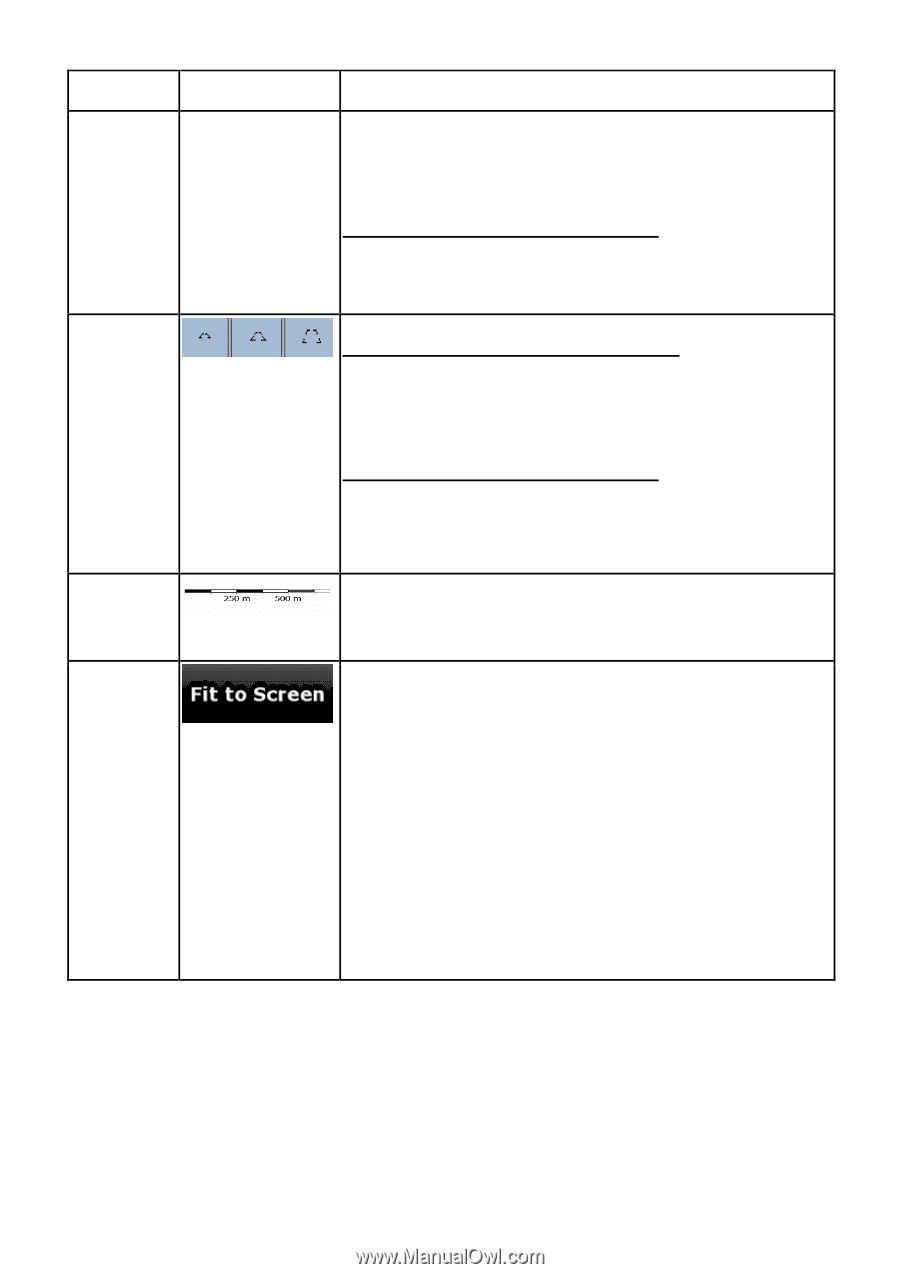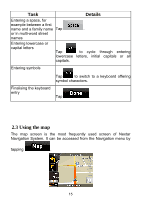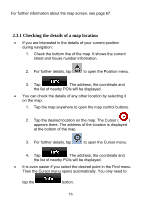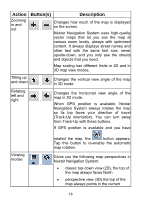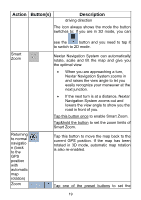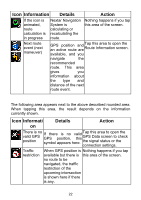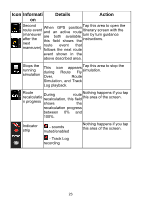Nextar ME ME Software Manual - Page 21
to the current tilt and zoom levels, or to reset
 |
UPC - 714129881579
View all Nextar ME manuals
Add to My Manuals
Save this manual to your list of manuals |
Page 21 highlights
Action Button(s) Description preset buttons (available in Advance d mode only) zoom level to a fix, predefined value. Smart Zoom is disabled. These buttons are available in 2D mode. Tap&hold any of the buttons to set its value to the current zoom level, or to reset it to its original value. Tilt and zoom preset buttons (available in Advance d mode only) Tap one of the preset buttons to set the tilt and zoom levels to fix, predefined values. Smart Zoom is disabled. These buttons are available in 3D mode. Tap&hold any of the buttons to set its value to the current tilt and zoom levels, or to reset it to its original value. Map scale Nextar Navigation System shows the scale of the map in 2D mode. Fit-toscreen This button does not appear on the Map screen. It is available on the following screens: • Plan on Map screen: When you have an active route, you can display it in its full length on the map. • Track Information screen: A track log can be displayed in its full length on the map. 20