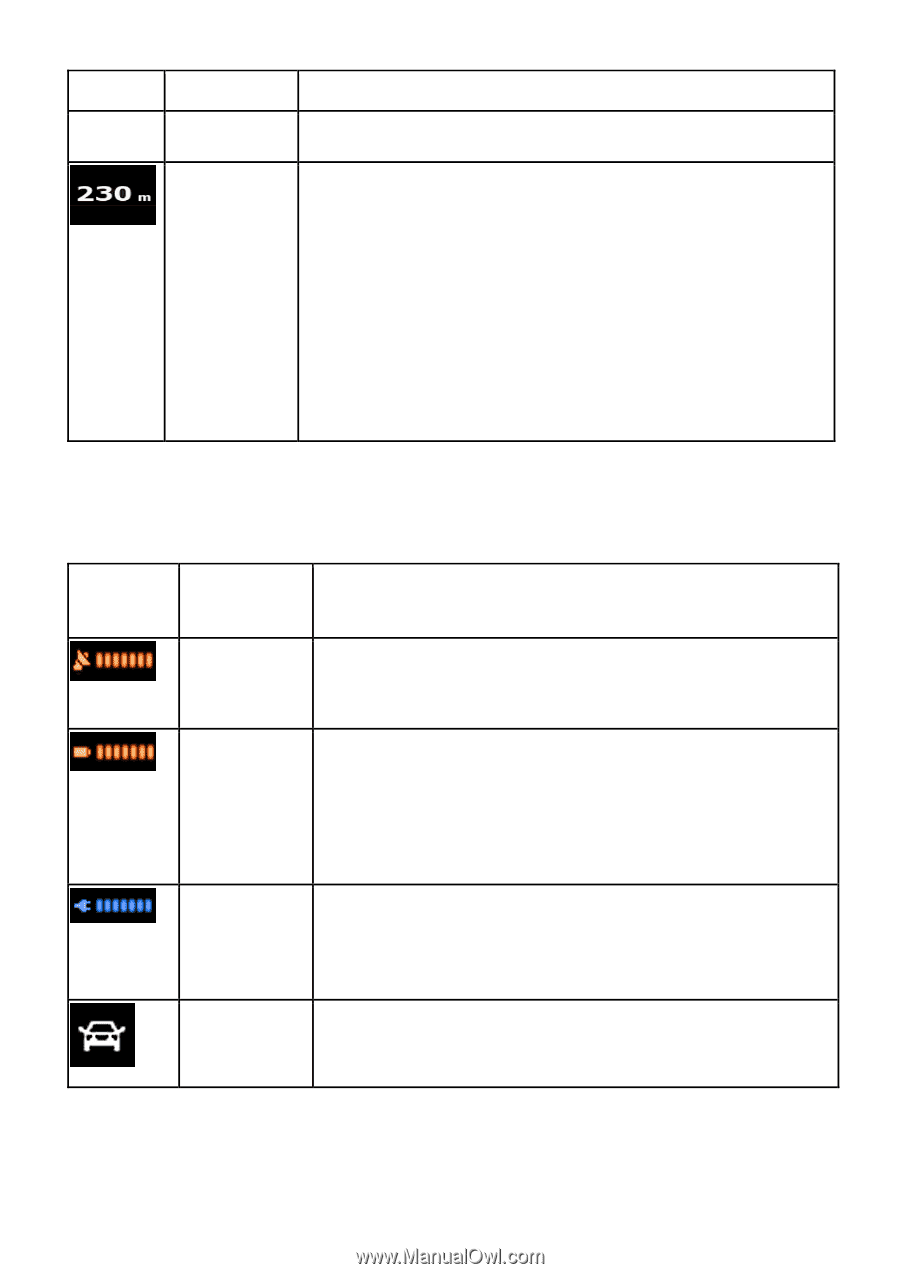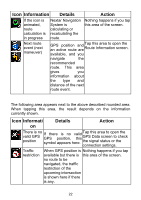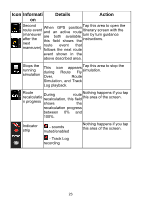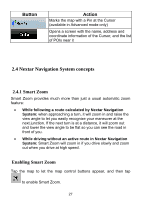Nextar ME ME Software Manual - Page 26
More information, Status
 |
UPC - 714129881579
View all Nextar ME manuals
Add to My Manuals
Save this manual to your list of manuals |
Page 26 highlights
Icon Type More information • Estimated arrival time at the next via point Distance information There are shown: distance type values that can be • Distance remaining to reach the destination • Distance remaining to reach the next via point • Current altitude The next area is a combined status indicator field. Tap this area to open the Quick menu (page 89). Icon Status for GPS position quality More information A higher number of lit bars indicates better GPS position accuracy. Battery status The device is running on battery power. The number of lit bars represent the remaining capacity. The is battery being The device is running on battery is being charged. external power. The charged Vehicle type The symbol displays the vehicle type used for route calculation. 25