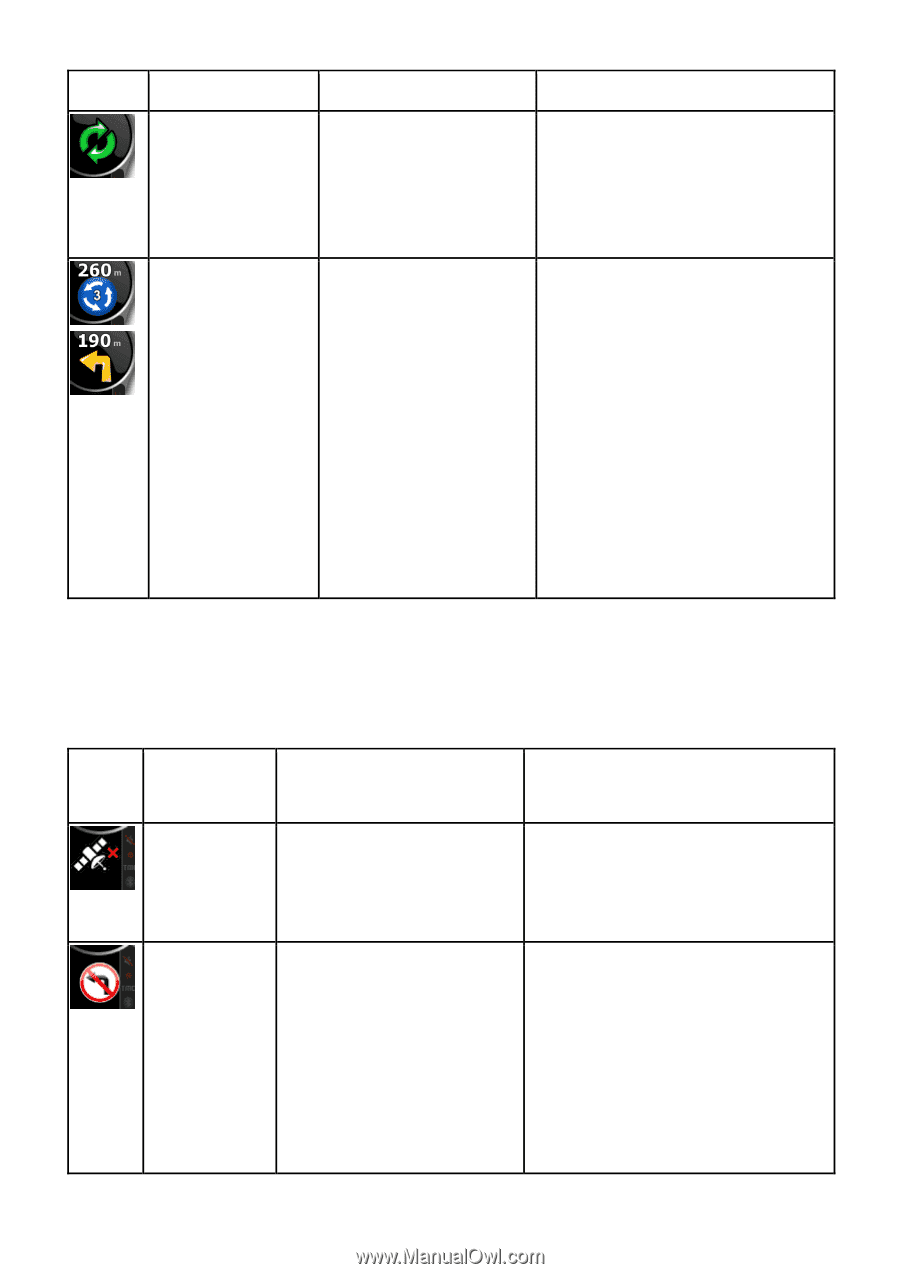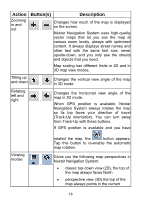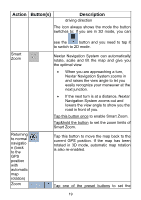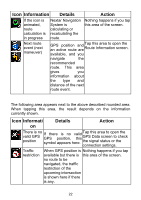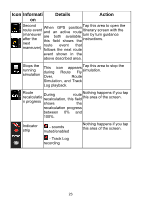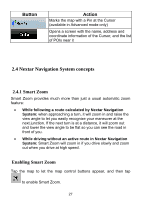Nextar ME ME Software Manual - Page 23
Information, Details, Action, Informati
 |
UPC - 714129881579
View all Nextar ME manuals
Add to My Manuals
Save this manual to your list of manuals |
Page 23 highlights
Icon Information Details Action If the icon is animated, route calculation is in progress Nextar Navigation System is calculating or recalculating the route. Nothing happens if you tap this area of the screen. Next route , event (next maneuver) GPS position an active route and are Tap this area to open the Route Information screen. available, and you navigate the recommended route. This area gives you information about the type and distance of the next route event. The following area appears next to the above described rounded area. When tapping this area, the result depends on the information currently shown. Icon Informati on Details Action There is no valid GPS position If there is no GPS position, symbol appears valid this here. Tap this area to open the GPS Data screen to check the signal status or the connection settings. Traffic restriction When GPS position is Nothing happens if you tap available but there is this area of the screen. no route to be navigated, the traffic restriction of the upcoming intersection is shown here if there is any. 22