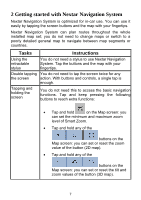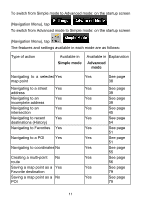Nextar ME ME Software Manual - Page 7
Warnings and Safety information - driver
 |
UPC - 714129881579
View all Nextar ME manuals
Add to My Manuals
Save this manual to your list of manuals |
Page 7 highlights
1 Warnings and Safety information Nextar Navigation System is a navigation system that helps you find your way to your destination with its built-in GPS receiver. Nextar Navigation System does not transmit your GPS position; others cannot track you. It is important that you look at the display only when it is safe to do so. If you are the driver of the vehicle, we recommend that you operate Nextar Navigation System before you start your journey. Plan the route before your departure and stop if you need to change something in the route. Nextar Navigation System has a Safety Mode: if you turn on Safety Mode, you cannot change anything in Nextar Navigation System while the vehicle is moving at a speed of 10 km/h (6 mph) or higher. Unless only passengers operate Nextar Navigation System, we strongly encourage you to turn on Safety Mode. You must obey the traffic signs and follow the road geometry. If you deviate from the route that Nextar Navigation System recommended, Nextar Navigation System changes the instructions accordingly. Never place Nextar ME where it obstructs the driver's view, where it is in the deployment zone of an airbag or where it might cause injuries in an accident. For more information, consult the End User Licence Agreement (page 121). 6