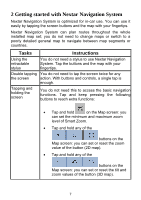2
Table of contents
1 Warnings and Safety information
.........................................................
6
2 Getting started with Nextar Navigation System
...................................
7
2.1 Simple and Advanced modes
............................................................
10
2.2 Buttons and other controls on the screen
.........................................
12
2.2.1 Using keyboards
.......................................................................
14
2.3 Using the map
..................................................................................
15
2.3.1 Checking the details of a map location
.....................................
16
2.3.2 Manipulating the map
...............................................................
17
2.3.3 Status information and hidden controls on the map
.................
21
2.3.4 Using the Cursor (the selected map location)
...........................
26
2.4 Nextar Navigation System concepts
.................................................
27
2.4.1 Smart Zoom
..............................................................................
27
2.4.2 Position markers
.......................................................................
28
2.4.2.1 Current GPS position and Lock-on-Road
.........................
28
2.4.2.2 Returning to normal navigation
.......................................
29
2.4.2.3 Selected location (Cursor)
................................................
29
2.4.2.4 Original position in the Cursor menu
...............................
30
2.4.3 Daytime and night color schemes
............................................
30
2.4.4 Color scheme in tunnels
...........................................................
31
2.4.5 Route calculation and recalculation
..........................................
31
2.4.6 Itinerary
....................................................................................
32
2.4.7 Track Logs
...............................................................................
34
2.4.8 Route demonstration
................................................................
34
2.4.9 POI (Points of Interest)
............................................................
35
2.4.10 Speed limit warning
...............................................................
36
3 Navigating with Nextar Navigation System
........................................
37