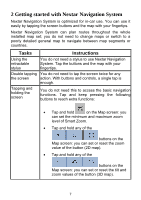Nextar ME ME Software Manual - Page 4
Reference Guide Advanced mode - maps
 |
UPC - 714129881579
View all Nextar ME manuals
Add to My Manuals
Save this manual to your list of manuals |
Page 4 highlights
3.1 Selecting the destination of a route 37 3.1.1 Selecting the Cursor as the destination 38 3.1.2 Entering an address or part of an address 39 3.1.2.1 Entering an address (North America 39 3.1.2.2 Entering an address if house numbering is restarted ....... 41 3.1.2.3 Entering an address without knowing the district/suburb 43 3.1.2.4 Selecting an intersection as the destination 45 3.1.2.5 Selecting a city center as the destination 47 3.1.2.6 Entering an address with a ZIP code 48 3.1.2.7 Tips on entering addresses quickly 50 3.1.3 Selecting the destination from your Favorites 51 3.1.4 Selecting the destination from the POIs 51 3.1.5 Selecting the destination with saved POI search criteria.......... 53 3.1.6 Selecting the destination from the History 54 3.1.7 Selecting the destination by entering its coordinates 55 3.2 Creating a multi-point route (inserting a via point 56 3.3 Creating a multi-point route (appending a new destination 57 3.4 Editing the route 58 3.5 Viewing the entire route on the map (Fit-to-Screen 59 3.6 Watching the simulation of the route 59 3.7 Enabling Safety Mode 60 3.8 Pausing the active route 61 3.9 Deleting the next via point from the route 61 3.10 Deleting the active route 61 3.11 Using Track Logs 62 3.12 Saving a route 64 3.13 Loading a saved route 64 4 Reference Guide (Advanced mode 66 3