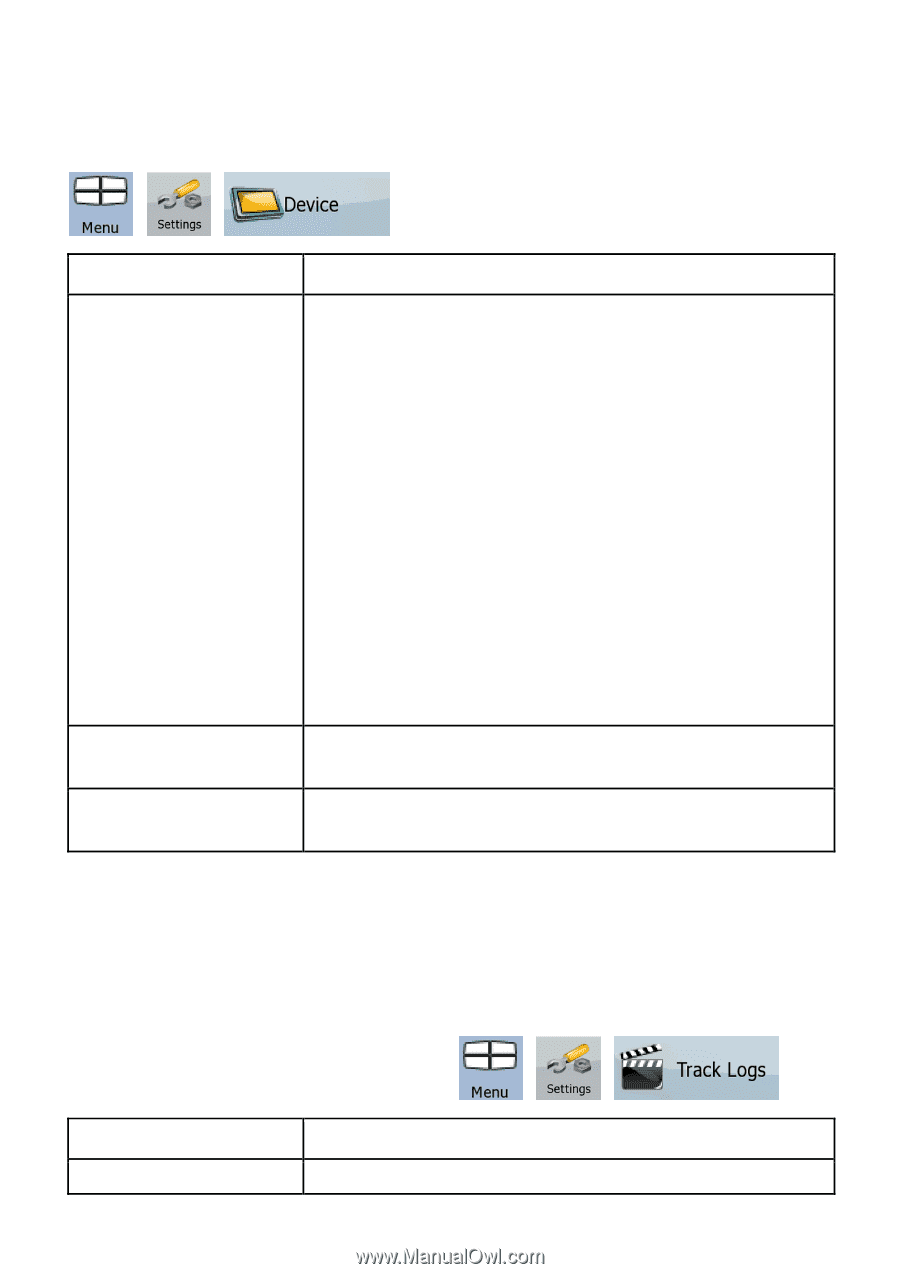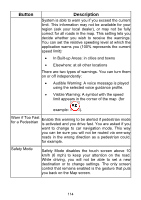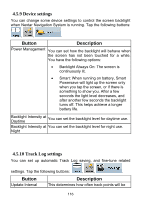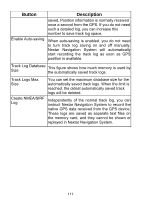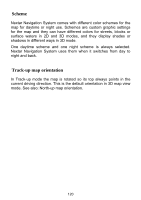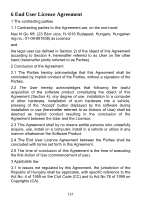Nextar ME ME Software Manual - Page 117
Device settings, 5.10 Track Log settings
 |
UPC - 714129881579
View all Nextar ME manuals
Add to My Manuals
Save this manual to your list of manuals |
Page 117 highlights
4.5.9 Device settings You can change some device settings to control the screen backlight when Nextar Navigation System is running. Tap the following buttons: , , . Button Description Power Management You can set how the backlight will behave when the screen has not been touched for a while. You have the following options: • Backlight Always On: The screen is continuously lit. • Smart: When running on battery, Smart Powersave will light up the screen only when you tap the screen, or if there is something to show you. After a few seconds the light level decreases, and after another few seconds the backlight turns off. This helps achieve a longer battery life. Backlight Daytime Intensity at You can set the backlight level for daytime use. Backlight Intensity at You can set the backlight level for night use. Night 4.5.10 Track Log settings You can set up automatic Track Log saving, and fine-tune related settings. Tap the following buttons: , , . Button Update Interval Description This determines how often track points will be 116