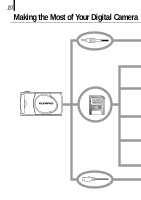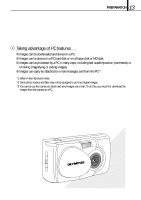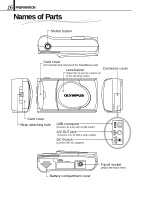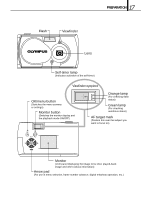Olympus D-100 D-100 Instruction Manual - Page 12
Operations Available with This Camera
 |
View all Olympus D-100 manuals
Add to My Manuals
Save this manual to your list of manuals |
Page 12 highlights
12 Operations Available with This Camera 1 Shooting ⅷ Simply press the shutter button to take a picture. Focus, flash, exposure, etc., are taken care of automatically. ⅷ The flash automatically fires as required. ⅷ The image can be confirmed on the monitor as well as in the viewfinder. ⅷ Digital zoom lets you magnify the image by up to 2X. ⅷ The provided 8 MB SmartMedia card allows you to save up to about 36 images*1. ⅷ The SmartMedia card can be used repeatedly by erasing unnecessary images. 2 Viewing images on the monitor ⅷ Every image can be checked immediately after shooting. ⅷ Multiple images can be viewed sequentially or in sets of 4 or 9 frames. ⅷ Images can be magnified for viewing. 3 Viewing Options ⅷ Images can be displayed on a TV screen using the video cable. ⅷ Images can be printed on photographic paper using the optional Olympus P-400/P-200/ P-330N(E)/P-330(E) printers. Images can also be printed on ink-jet or laser type printers. ⅷ Images saved on a SmartMedia card can be printed out at a photo studio or lab*2.