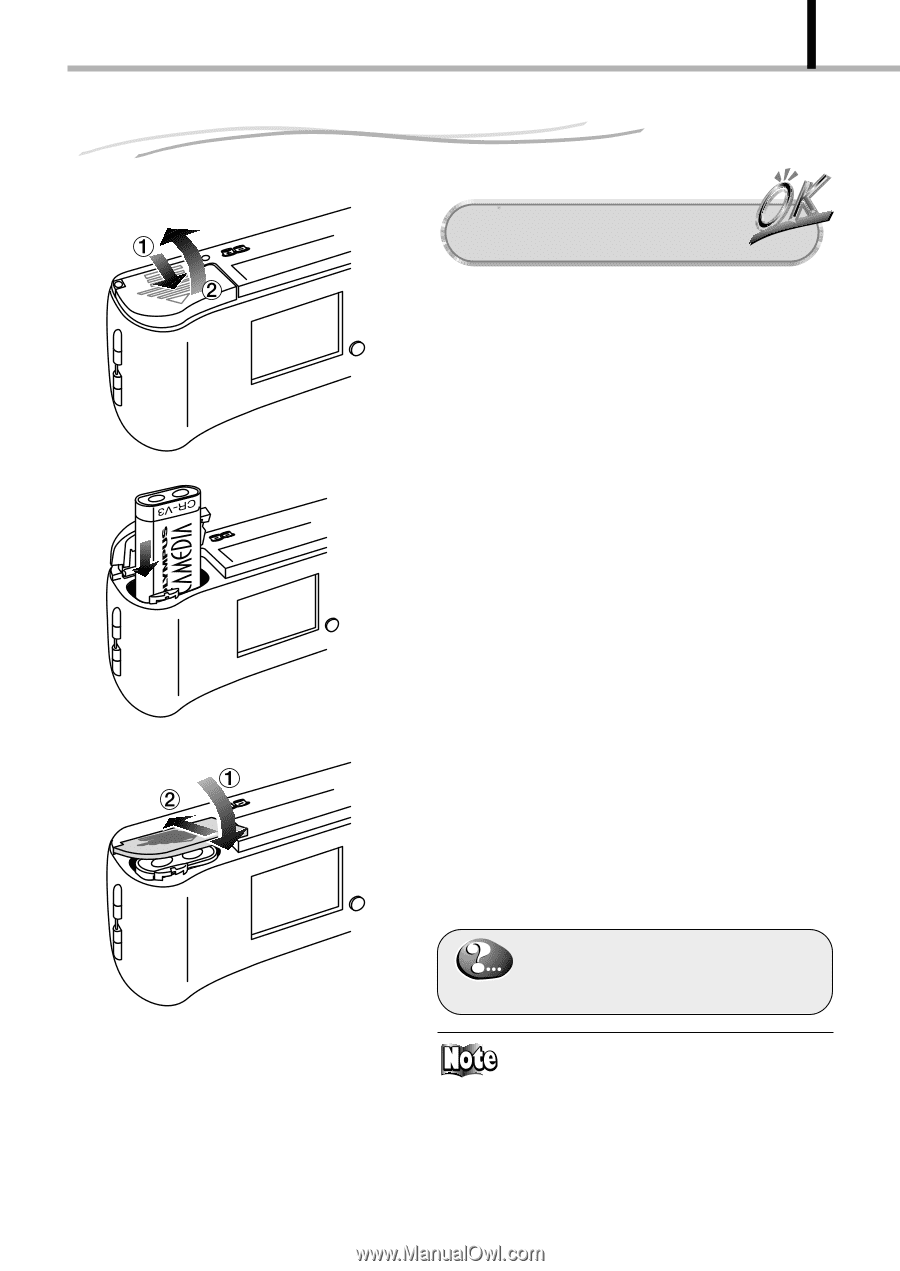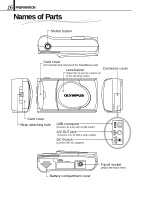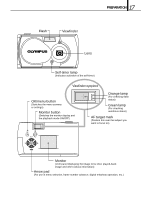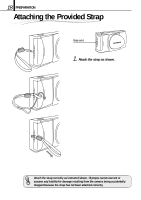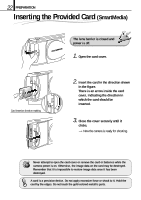Olympus D-100 D-100 Instruction Manual - Page 19
Loading the Battery
 |
View all Olympus D-100 manuals
Add to My Manuals
Save this manual to your list of manuals |
Page 19 highlights
Loading the Battery 19 PREPARATION CR-V3x1orLR6x2 CR-V3x1orLR6x2 The lens barrier is closed and nothing is displayed on the monitor. 1. Slide the battery compartment cover in the direction of the arrow 1. 2. Lift the battery compartment cover in the direction of the arrow 2. 3. Insert the battery in the direction shown in the figure. CR-V3x1orLR6x2 4. Close the battery compartment cover in the direction of the arrow 1. 5. Press the battery compartment cover in the direction of the arrow 2 until it clicks. [The battery compartment cover is now locked. If the battery compartment cover will not close easily, do not force it. Try sliding it toward "OPEN". ⅷ For information on what types of batteries can be used, see "Selecting the Appropriate Batteries" on the next page and separately provided "Battery Handling Precautions".