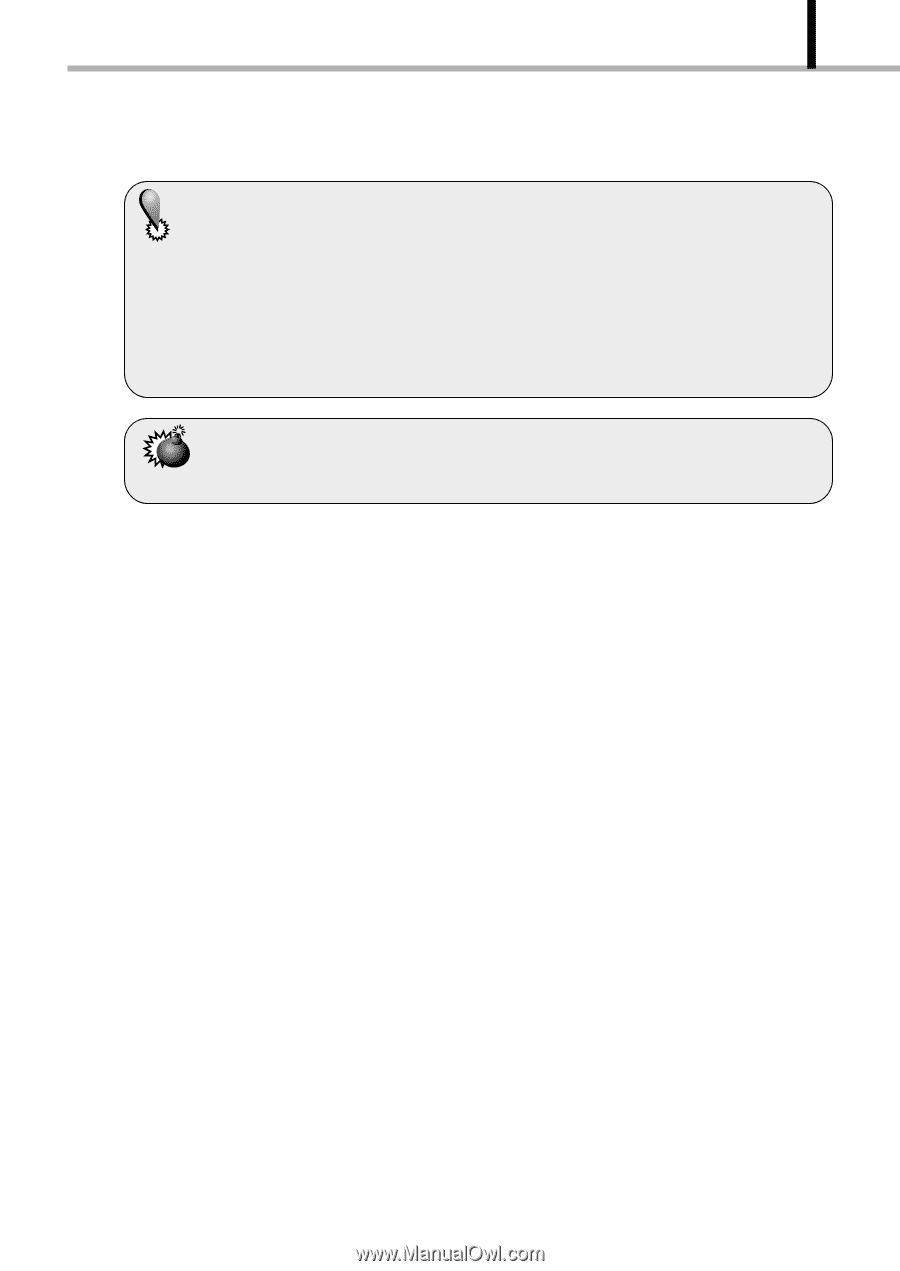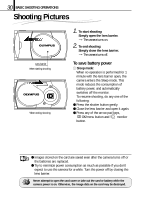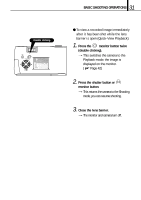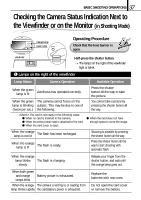Olympus D-100 D-100 Instruction Manual - Page 33
Basic Shooting Operations
 |
View all Olympus D-100 manuals
Add to My Manuals
Save this manual to your list of manuals |
Page 33 highlights
33 BASIC SHOOTING OPERATIONS ⅷ Always press the shutter button gently. If you press too hard, the camera may move and the image will be blurred. ⅷ If you try to shoot another image before the orange lamp goes out, you will not be able to take a picture. Wait a few seconds until the orange lamp goes out before retrying shooting. ⅷ The blinking orange lamp indicates that the image you just shot is being processed. ⅷ The length of time required before the camera is ready for the next shot and the number of images that can be shot vary depending on the record mode. Never attempt to open the card cover or take out the card or batteries while the orange lamp is blinking. Otherwise, the image you have just shot will not be saved. Existing data on the card may also be destroyed.