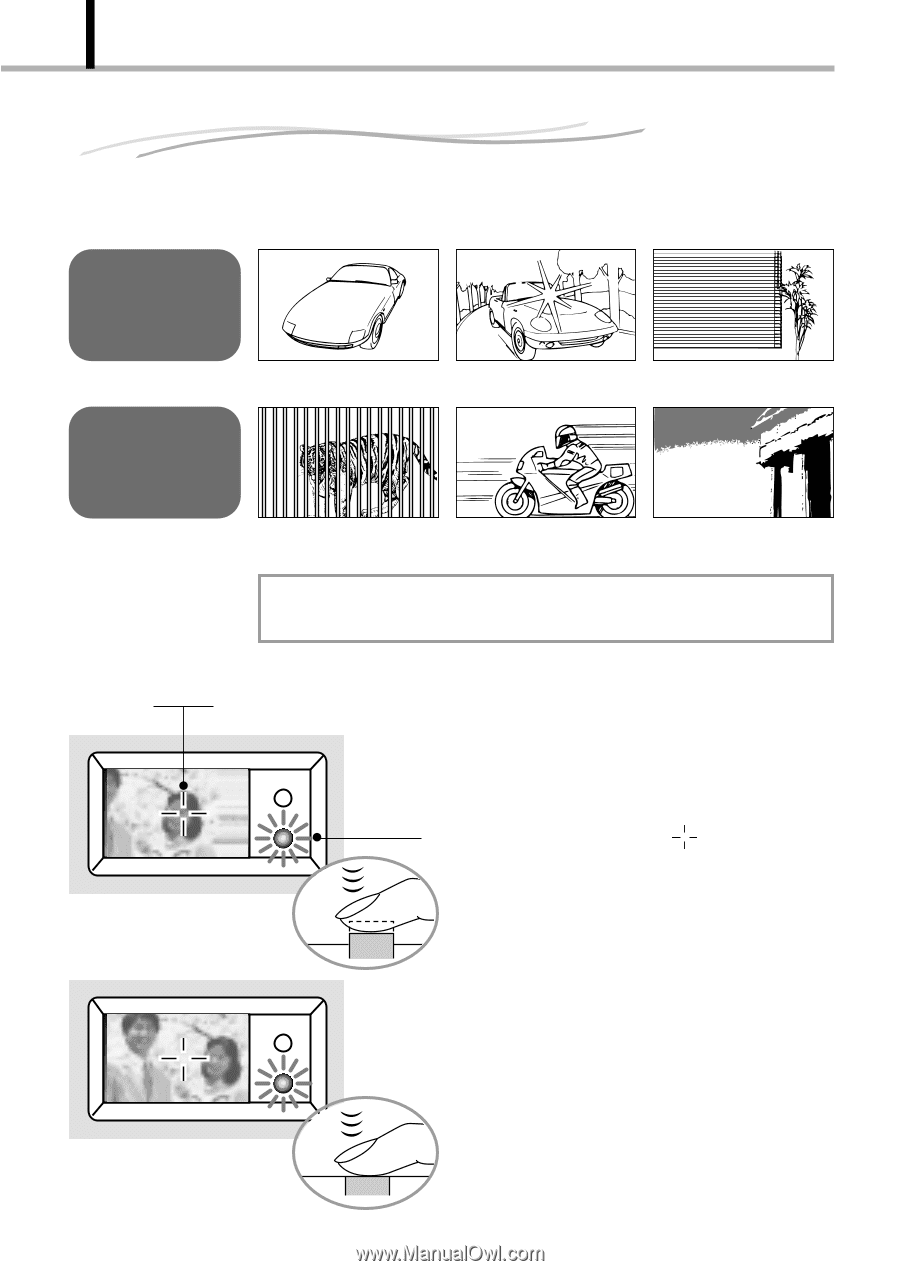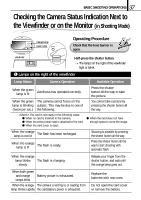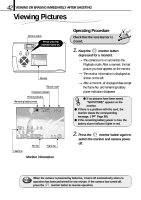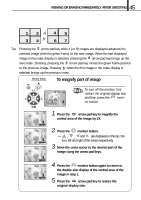Olympus D-100 D-100 Instruction Manual - Page 40
If Correct Focus Cannot Be Obtained (Focus Lock
 |
View all Olympus D-100 manuals
Add to My Manuals
Save this manual to your list of manuals |
Page 40 highlights
40 BASIC SHOOTING OPERATIONS If Correct Focus Cannot Be Obtained (Focus Lock) When the camera is pointed at the subjects as shown in the illustrations below, it may be difficult to focus on them with the autofocus function. The green lamp on the right of the viewfinder blinks. Subjects as listed below cannot be brought into focus. The green lamp on the right of the viewfinder lights but the subject cannot be brought into focus. Subject with low contrast at the center of the image. The image area includes subjects located far and those located near. Subject including an extremely bright area at the center of the image. The subject is a fastmoving subject. Subject without vertical line. The subject to be focused is not located at the center of the image. Tip: Focus on an object at the same distance as the intended subject (focus lock), and then shoot the image as described below. AF target Green lamp Operating procedure of focus lock 1. Open the lens barrier. [ The camera turns on in the shooting mode. 2. Look into the viewfinder and position the AF target mark ( ) over the subject. When shooting a hard-to-focus subject or fast-moving subject, point the camera at an object about the same distance away as the subject. 3. Half-press the shutter button until the green lamp on the right of the viewfinder lights. [The focus is adjusted and locked together with the exposure. 4. Keeping the shutter button half- pressed, compose your shot, and then press the shutter button all the way.