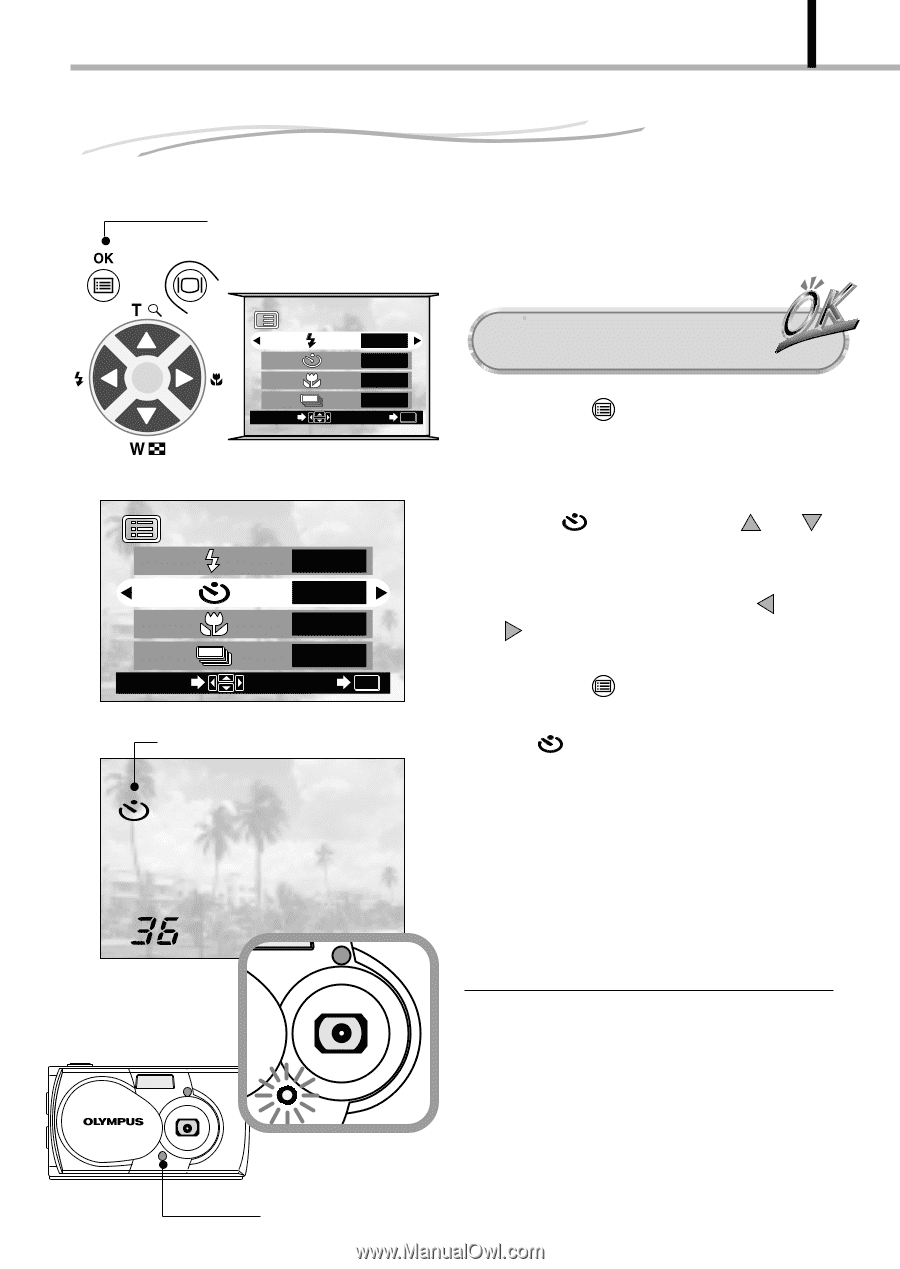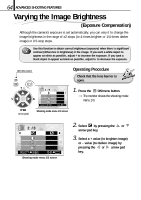Olympus D-100 D-100 Instruction Manual - Page 61
Using the Self-Timer
 |
View all Olympus D-100 manuals
Add to My Manuals
Save this manual to your list of manuals |
Page 61 highlights
61 ADVANCED SHOOTING FEATURES Using the Self-Timer OK/menu button Arrow pad You can shoot images with self-timer operation. This is useful for taking pictures with yourself included in the image. Fix the camera securely on a tripod, etc., before self-timer shooting. Operating Procedure 1/3 SELECT AUTO OFF OFF OFF END OK Shooting mode menu 1/3 screen Check that the lens barrier is open. 1. Press the OK/menu button. [The monitor shows the shooting mode menu 1/3. 1/3 SELECT AUTO OFF OFF OFF END OK Shooting mode menu 1/3 screen Self-timer mark 2. Select by pressing the or arrow pad key. 3. Select "ON" by pressing the or arrow pad key. 4. Press the OK/menu button. [Self-timer is set and the self-timer mark ( ) is displayed on the monitor. 5. Compose the image in the monitor or viewfinder, and then press the shutter button. [The self-timer lamp on the front of the camera lights for 10 seconds and then blinks for 2 seconds, after which the shutter is released. After shooting: Self-timer is canceled automatically after shooting a single image. To cancel self-timer: Close the lens barrier while the self-timer lamp lights to turn the camera off. Self-timer lamp