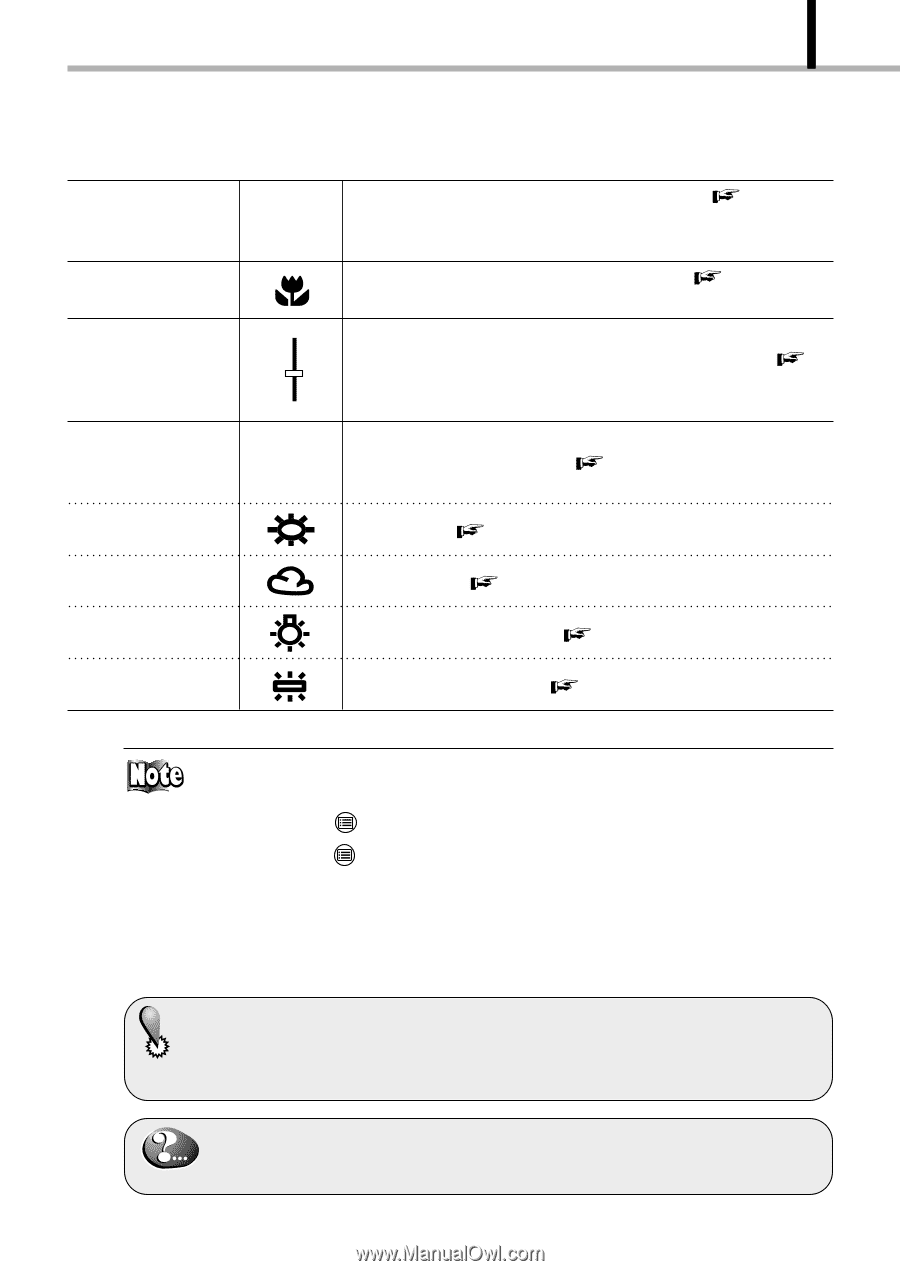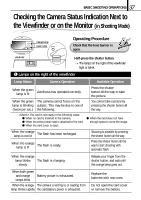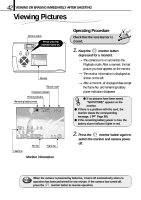Olympus D-100 D-100 Instruction Manual - Page 39
BASIC SHOOTING OPERATIONS, Exposure, compensation, Macro mode, Digital zoom, White balance, Clear sky - error
 |
View all Olympus D-100 manuals
Add to My Manuals
Save this manual to your list of manuals |
Page 39 highlights
39 BASIC SHOOTING OPERATIONS Exposure compensation +1.0 Shows the amount of exposure compensation. ( The default setting is no exposure compensation. Page 63) Macro mode T Digital zoom W Shows that the Macro mode is switched on. ( default setting is normal shooting. Page 60) The Shows the Digital Zoom mode, with "T" indicating telephoto zoom and "W" indicating wide-angle shooting without zooming. ( Page 59) The default setting is no zooming. White balance Auto (No display) Shows the use of the white balance control feature which adjusts the color tone of the image. ( Pages 66-67) The default setting is Auto control. Clear sky ( Page 67) Cloudy sky ( Page 67) Incandescent lighting ( Page 67) Fluorescent lighting ( Page 67) When the monitor is off, it will turn on for a moment after the following operation is performed, and then turn off again. ⅷ Pressing the OK/menu button again while the menu is displayed by pressing the OK/menu button before. ⅷ The timing of the remaining battery power display varies depending on the type of the batteries in use. ⅷ When NiMH batteries are used, the battery alarm indicator will start blinking sooner than when a lithium battery pack is used. The monitor may also show other indicators such as the "!" indicator. In this case, refer to the error messages listed on Page 89.