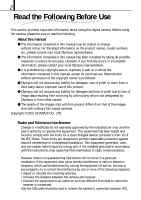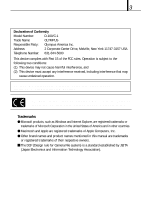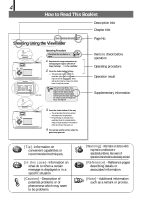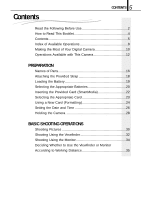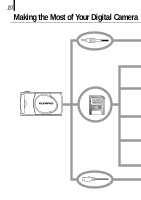Olympus D-100 D-100 Instruction Manual - Page 5
Contents - digital camera
 |
View all Olympus D-100 manuals
Add to My Manuals
Save this manual to your list of manuals |
Page 5 highlights
Contents 5 CONTENTS Read the Following Before Use 2 How to Read This Booklet 4 Contents 5 Index of Available Operations 8 Making the Most of Your Digital Camera 10 Operations Available with This Camera 12 PREPARATION Names of Parts 16 Attaching the Provided Strap 18 Loading the Battery 19 Selecting the Appropriate Batteries 20 Inserting the Provided Card (SmartMedia 22 Selecting the Appropriate Card 23 Using a New Card (Formatting 24 Setting the Date and Time 26 Holding the Camera 28 BASIC SHOOTING OPERATIONS Shooting Pictures 30 Shooting Using the Viewfinder 32 Shooting Using the Monitor 34 Deciding Whether to Use the Viewfinder or Monitor According to Working Distance 35

5
CONTENTS
Read the Following Before Use
.................................................
2
How to Read This Booklet
..........................................................
4
Contents
.....................................................................................
5
Index of Available Operations
....................................................
8
Making the Most of Your Digital Camera
.................................
10
Operations Available with This Camera
...................................
12
PREPARATION
Names of Parts
.........................................................................
16
Attaching the Provided Strap
...................................................
18
Loading the Battery
..................................................................
19
Selecting the Appropriate Batteries
.........................................
20
Inserting the Provided Card (SmartMedia)
..............................
22
Selecting the Appropriate Card
...............................................
23
Using a New Card (Formatting)
...............................................
24
Setting the Date and Time
.......................................................
26
Holding the Camera
................................................................
28
BASIC SHOOTING OPERATIONS
Shooting Pictures
.....................................................................
30
Shooting Using the Viewfinder
.................................................
32
Shooting Using the Monitor
......................................................
34
Deciding Whether to Use the Viewfinder or Monitor
According to Working Distance
...............................................
35
Contents