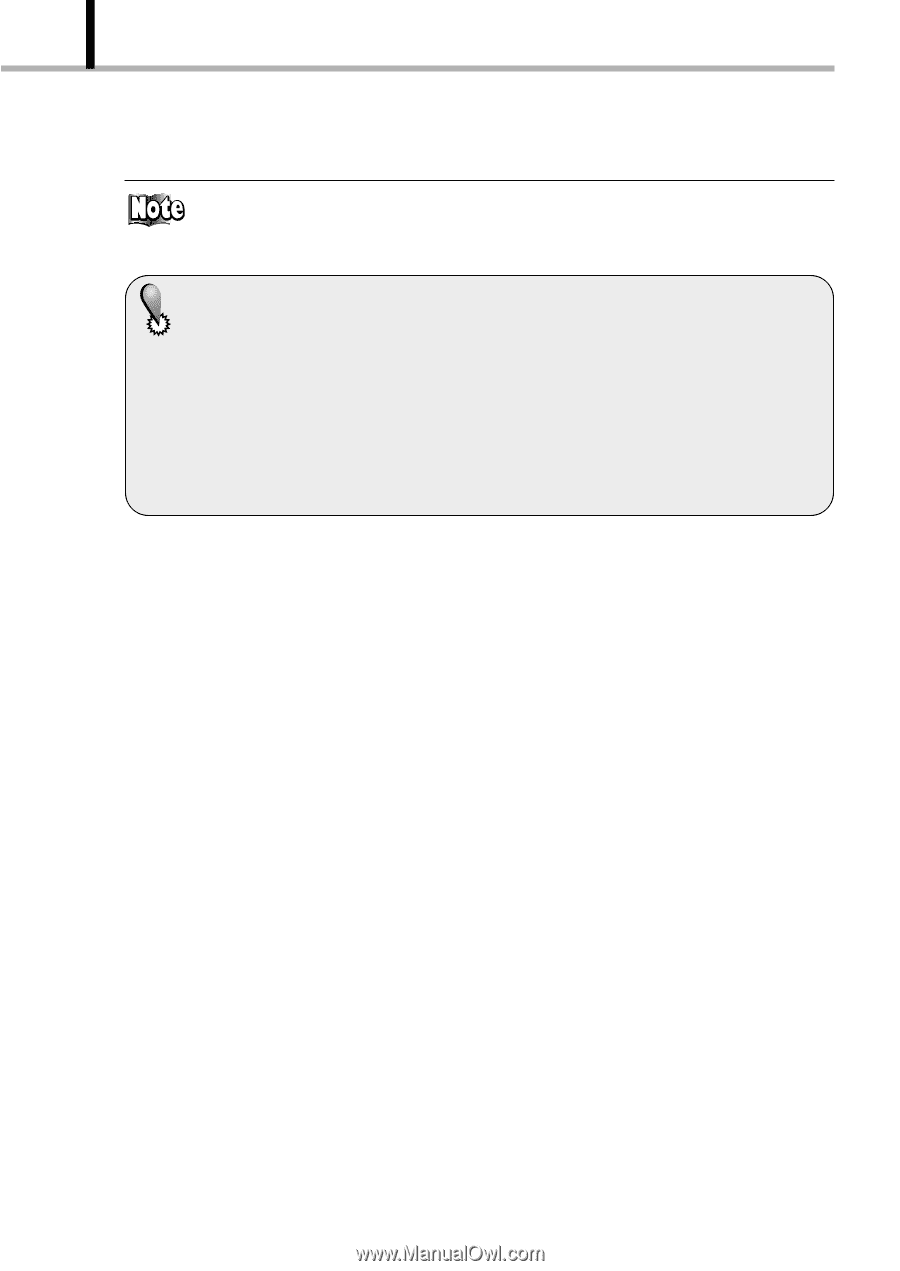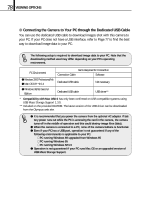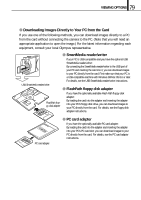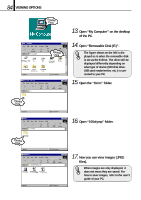Olympus D-100 D-100 Instruction Manual - Page 80
VIEWING OPTIONS, For updated information on optional accessories, visit our website - camedia
 |
View all Olympus D-100 manuals
Add to My Manuals
Save this manual to your list of manuals |
Page 80 highlights
80 VIEWING OPTIONS For updated information on optional accessories, visit our website at http://www.olympus.com ⅷ Depending on the PC operating environment or storage capacity of the card, the above devices may be unusable. Make sure you can use your required device before trying to download images. ⅷ Errors will occur frequently if a card with a write protect seal attached is used on a PC. Do not use such a card. For details, see the adapter's instructions ⅷ If the file name of an image file is altered or the file is moved to another folder (directory), it may not be possible to play back the image on the camera's built-in monitor. ⅷ It may not be possible to play back image files on the camera's monitor if the files were saved using an application other than Olympus CAMEDIA Master.