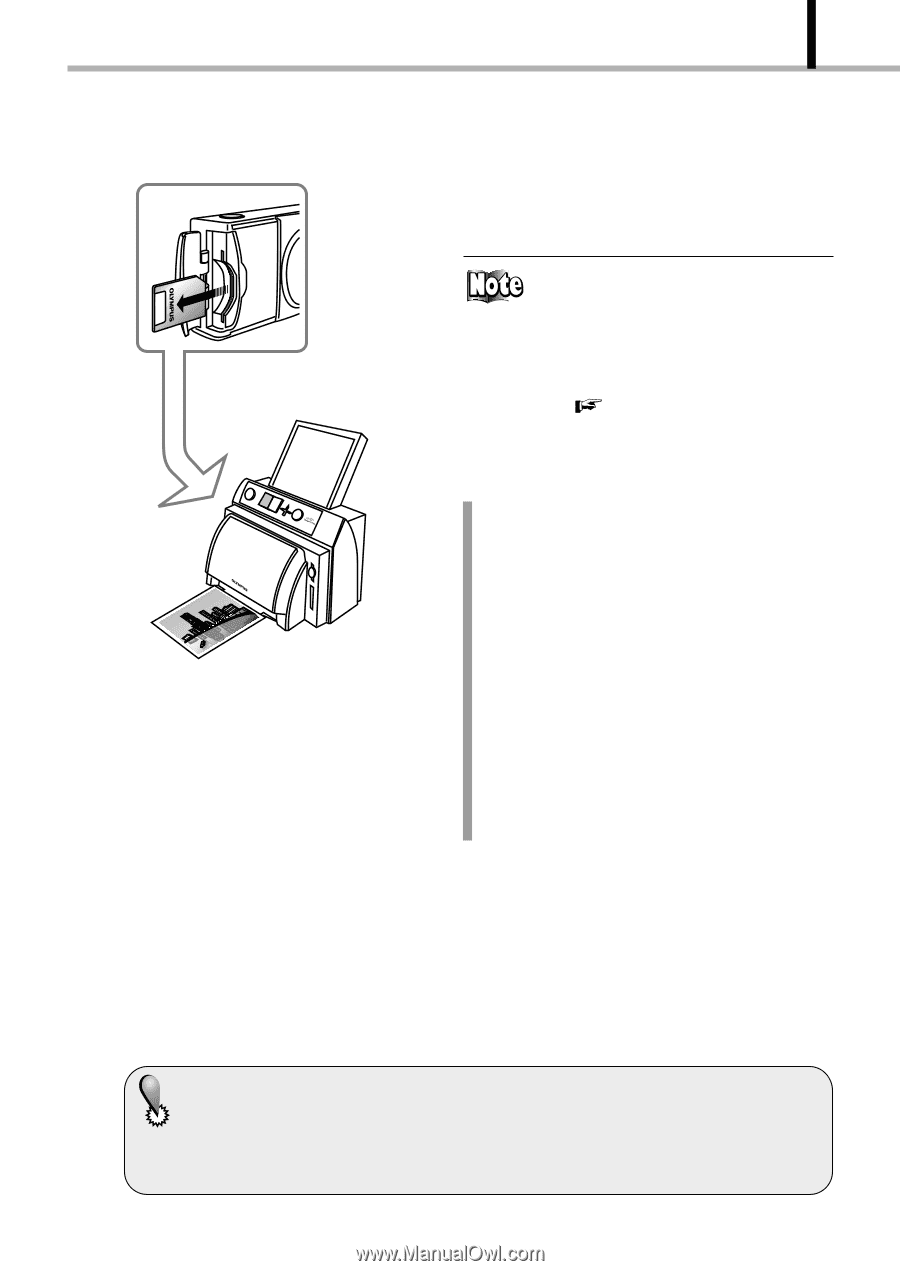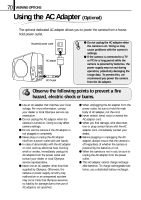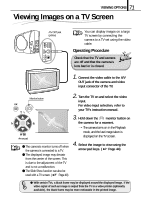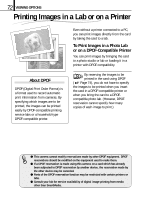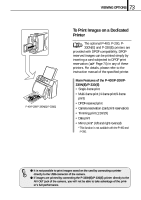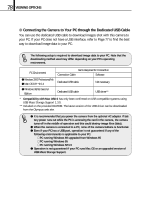Olympus D-100 D-100 Instruction Manual - Page 73
To Print Images on a Dedicated, Printer, VIEWING OPTIONS, Main Features of the P-400/P-200/P
 |
View all Olympus D-100 manuals
Add to My Manuals
Save this manual to your list of manuals |
Page 73 highlights
73 VIEWING OPTIONS P-40/P-200/P-330N(E)/P-330(E) To Print Images on a Dedicated Printer The optional P-400, P-200, P330N(E) and P-330(E) printers are provided with DPOF compatibility. DPOFreserved images can be printed simply by inserting a card subjected to DPOF print reservation ( Page 74) in any of these printers. For details, please refer to the instruction manual of the specified printer. Main Features of the P-400/P-200/P330N(E)/P-330(E) • Single-frame print • Multi-frame print (4-frame print/9-frame print) • DPOF-reserved print • Camera reservation (card print reservation) • Trimming print (1.5X/2X) • Date print • Mirror print* (left and right reversed) *This function is not available with the P-400 and P-200. ⅷ It is not possible to print images saved on the card by connecting a printer directly to the USB connector of the camera. ⅷ If images are printed by connecting the P-330N(E)/P-330(E) printer directly to the A/V OUT jack of the camera, you will not be able to take advantage of the printer's full performance.