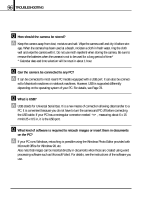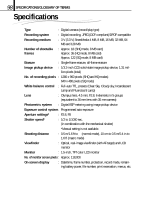Olympus D-100 D-100 Instruction Manual - Page 94
When part of image is cut off, When the image is out of focus, The lens is dirty.
 |
View all Olympus D-100 manuals
Add to My Manuals
Save this manual to your list of manuals |
Page 94 highlights
94 TROUBLESHOOTING When part of image is cut off Cause Remedy See The lens was blocked by your finger Hold the camera correctly, taking care not to P. 28 or the strap. cover the lens. The subject shooting distance was Shoot the image by using the monitor. P. 34 too close. When the image is out of focus Cause Remedy See The camera moved at the moment you Hold the camera correctly and press the shutter P. 28 pressed the shutter button (camera button gently. shake). The AF target marking was not placed Bring the subject to be focused on the center of P. 40 exactly on the subject. the screen or use the Focus Lock mode. The lens is dirty. Use a commercially available lens blower to get - rid of the dust on the lens, and then wipe the lens gently with lens cleaning paper. The Macro mode was used improperly. Use the Macro mode only when the working P. 60 distance is between 10 cm/0.4 in and 0.5 m/1.6 ft. In other case, use the normal mode. In self-timer shooting, you pressed Do not stand in front of the camera. Press the P. 61 the shutter button while in front of the shutter button while using the viewfinder. camera. The flash mode was set to the Flash Since shutter speed decreases and exposure P. 58 Off mode in a low light condition time increases in this mode, use a tripod or where the flash is required. hold the camera securely.