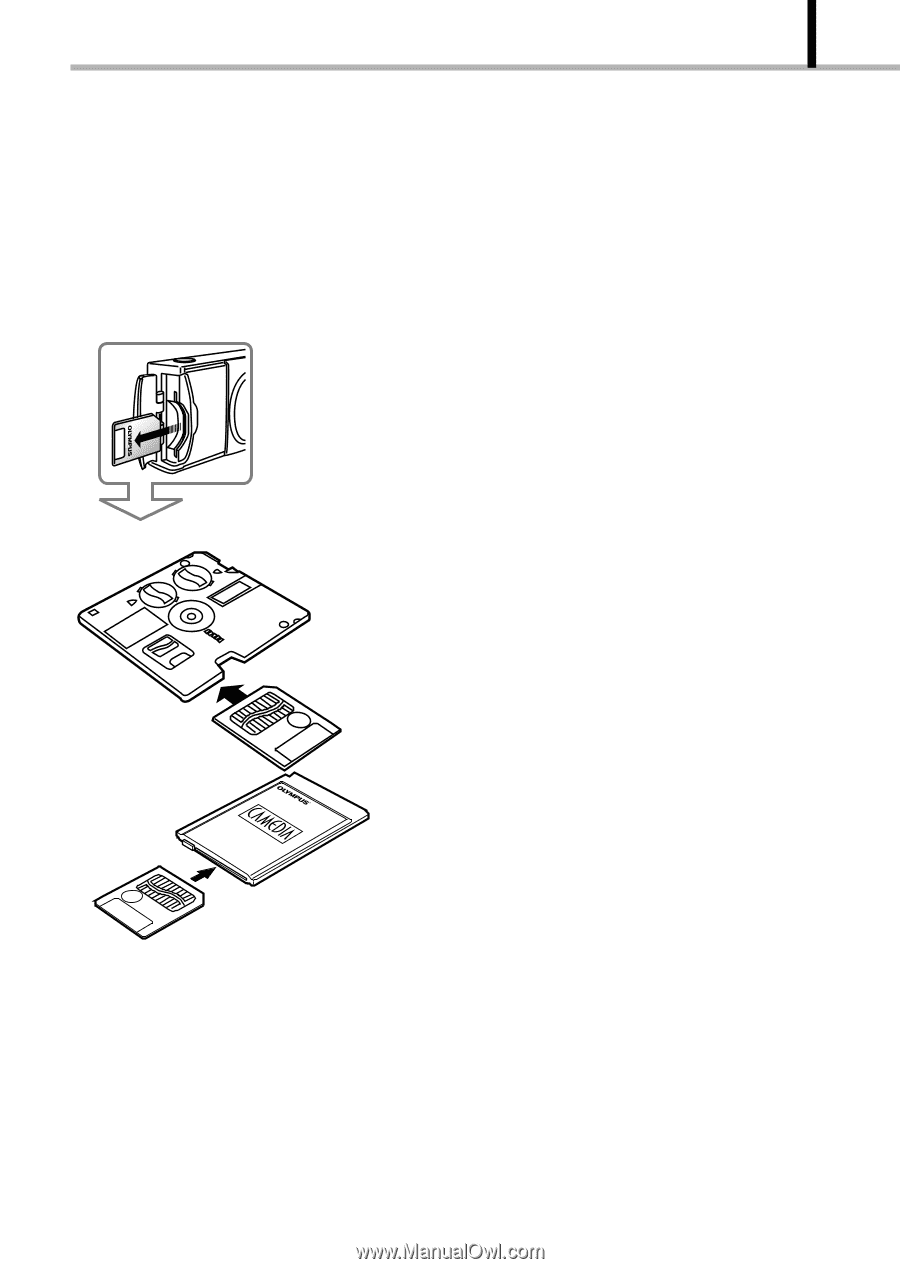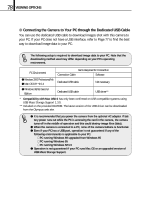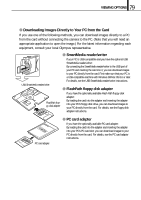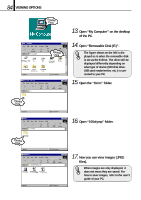Olympus D-100 D-100 Instruction Manual - Page 79
SmartMedia reader/writer, FlashPath floppy disk adapter, PC card adapter, Downloading Images
 |
View all Olympus D-100 manuals
Add to My Manuals
Save this manual to your list of manuals |
Page 79 highlights
79 VIEWING OPTIONS ⅷ Downloading Images Directly to Your PC from the Card If you use one of the following methods, you can download images directly to a PC from the card without connecting the camera to the PC. (Note that you will need an appropriate application to open the image.) For the latest information regarding each equipment, consult your local Olympus representative. ⅷ SmartMedia reader/writer If your PC is USB-compatible and you have the optional USB SmartMedia reader/writer: By connecting the SmartMedia reader/writer to the USB port of your PC and inserting the card into it, you can download images to your PC directly from the card. First make sure that your PC is a USB-compatible machine with Windows 98/Mac OS 8.6 or later. For details, see the USB SmartMedia reader/writer instructions. USB SmartMedia reader/writer ⅷ FlashPath floppy disk adapter FlashPath floppy disk adapter If you have the optionally available Flash Path floppy disk adapter: By loading the card into the adapter and inserting the adapter into your PC's floppy disk drive, you can download images to your PC directly from the card. For details, see the floppy disk adapter instructions. PC card adapter ⅷ PC card adapter If you have the optionally available PC card adapter: By loading the card into the adapter and inserting the adapter into your PC's PC card slot, you can download images to your PC directly from the card. For details, see the PC card adapter instructions.