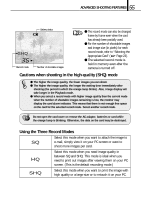Olympus D-100 D-100 Instruction Manual - Page 52
Adjusting the Monitor Brightness - memory
 |
View all Olympus D-100 manuals
Add to My Manuals
Save this manual to your list of manuals |
Page 52 highlights
52 VIEWING OR ERASING IMMEDIATELY AFTER SHOOTING Adjusting the Monitor Brightness OK/menu button Press until the monitor turns on. Arrow pad 1/3 SELECT NO OFF NO NO SET OK Playback mode menu 1/3 screen 3/3 You can adjust the brightness of the monitor to make it easier to see when shooting under daylight or in the dark, as well as when viewing images on the monitor. Operating Procedure Check that the camera is set to the Playback mode by holding down the monitor button for a moment. 1. Press the OK/menu button. [The monitor shows the playback mode menu 1/3. 2. Select by pressing the or arrow pad key. SELECT END OK Playback mode menu 3/3 screen SELECT SET OK Monitor adjustment screen 3. Adjust to the desired brightness by pressing the (+/to brighten) or (-/to darken) arrow pad key. 4. Press the OK/menu button. [All the images will be displayed at the set brightness. ⅷ The brightness setting will be held in memory even after the camera is turned off. ⅷ The monitor brightness can also be set from the shooting mode menu.