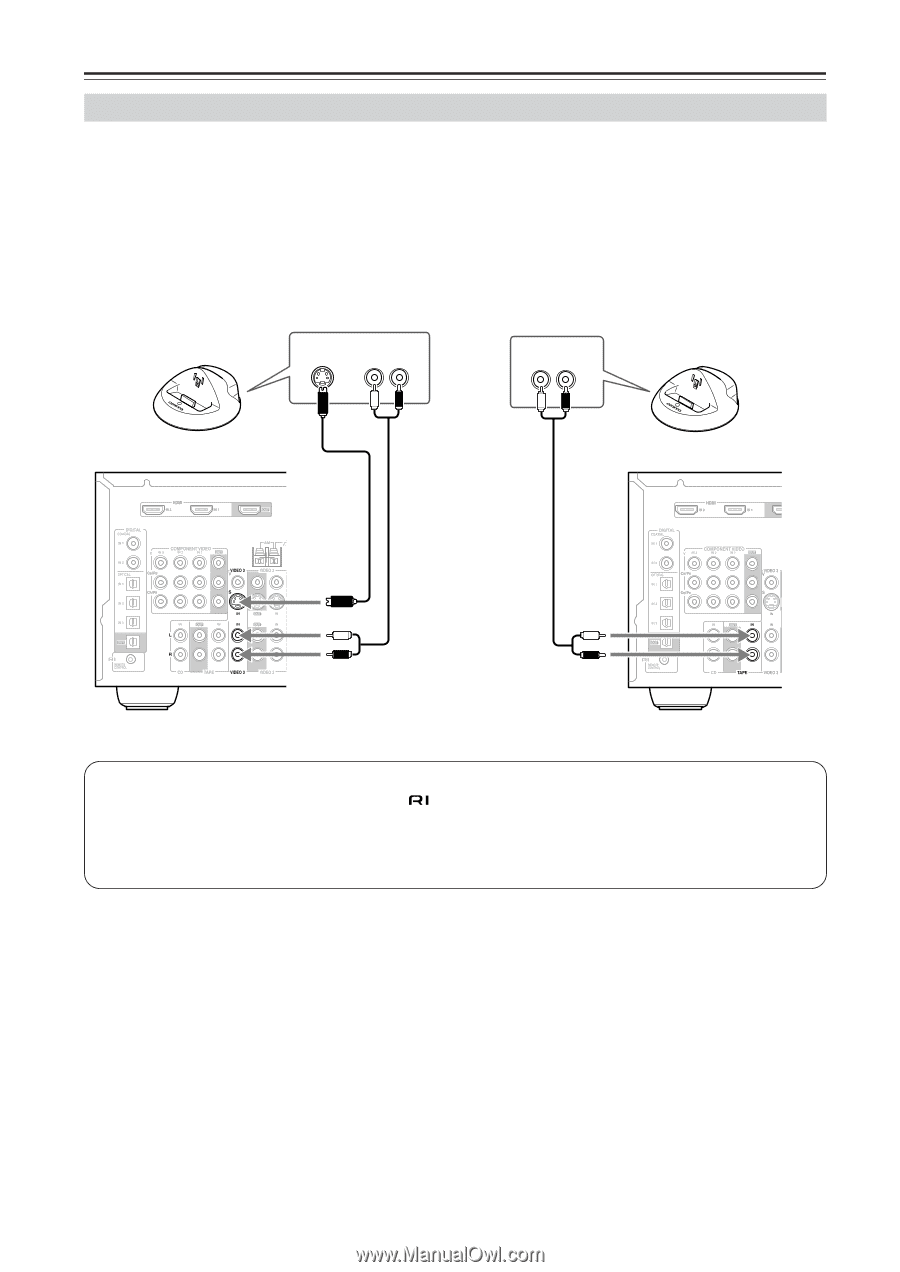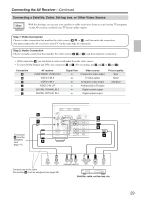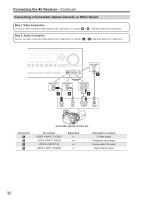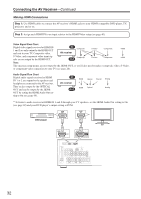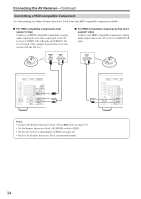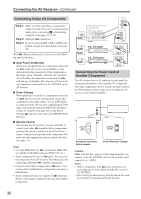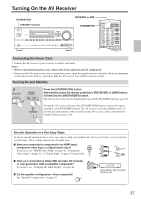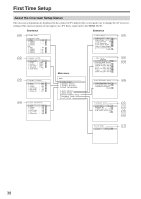Onkyo HT-R640 Owner Manual - Page 34
Connecting a HDD-compatible Component
 |
View all Onkyo HT-R640 manuals
Add to My Manuals
Save this manual to your list of manuals |
Page 34 highlights
Connecting the AV Receiver-Continued Connecting a HDD-compatible Component As of this printing, the Onkyo Remote Interactive Dock is the only HDD-compatible component available. I For HDD-compatible components that support video Connect your HDD-compatible component's analog audio output jacks and video output jack to the AV receiver's VIDEO 3 IN L/R jacks and VIDEO 3 IN (V or S) jack. (The example shown below is for connection with the DS-A1.) I For HDD-compatible components that don't support video Connect your HDD-compatible component's analog audio output jacks to the AV receiver's TAPE IN L/R jacks. S VIDEO OUT AUDIO OUT L R AUDIO OUT L R Notes: • Connect the Remote Interactive Dock with an cable (see page 36). • Set the Remote Interactive Dock's RI MODE switch to HDD. • Set the AV receiver's input display to HDD (see page 44). • Refer to the Remote Interactive Dock's instruction manual. 34