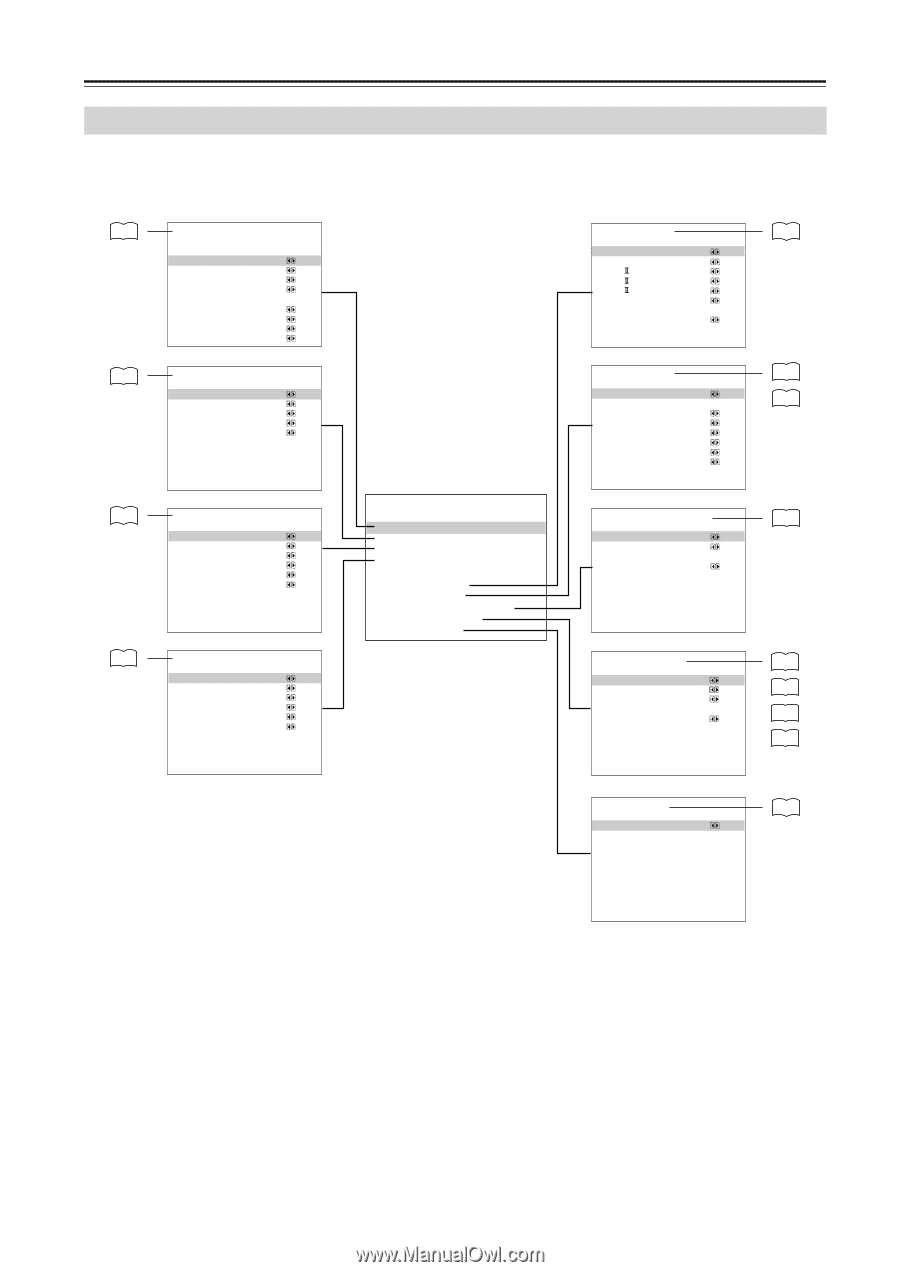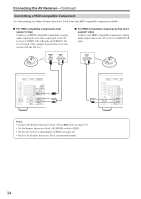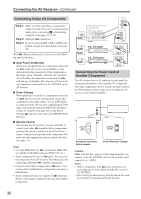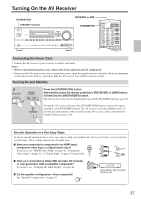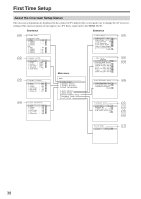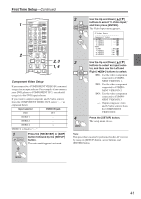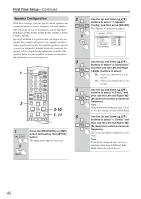Onkyo HT-R640 Owner Manual - Page 38
First Time Setup
 |
View all Onkyo HT-R640 manuals
Add to My Manuals
Save this manual to your list of manuals |
Page 38 highlights
First Time Setup About the Onscreen Setup Menus The onscreen setup menus are displayed on the connected TV and provide a convenient way to change the AV receiver's settings (The onscreen menus do not appear on a TV that's connected to the HDMI OUT). Submenus Submenus p. 40 0.Video Input Component Video a.DVD : IN1 b.VIDEO1 : --- c.VIDEO2 : --- d.VIDEO3 : --- HDMI e.DVD : IN1 f.VIDEO1 : No g.VIDEO2 : No h.VIDEO3 : No 4.Audio Adjust a.Multiplex : Main b.Mono Input Ch: L+R c.PL Panorama :Off d.PL Dimension : 0 e.PL Center Width :3 f.Neo:6 CenterImage:2 g.T-D Listening Angle : Wide p. 65 p. 42 1.Speaker Config a.Subwoofer :Yes b.Front : 100Hz c.Center : 100Hz d.Surround : 100Hz e.LPFofLFE : 120Hz f.DoubleBass :--- Main menu 5.Input Setup --------DVD/MCH--------- a.IntelliVolume: 0dB Listening Mode Preset b.Ana/PCM:Last Valid c.Dolby D:Last Valid d.DTS :Last Valid e.D.F.2ch:Last Valid f.Mono :Last Valid g.MCH Ana:Last Valid p. 67 p. 68 p. 63 2.Speaker Distance a.Unit : feet b.Front : 12ft c.Center : 12ft d.SurrRight : 7ft e.SurrLeft : 7ft f.Subwoofer : 12ft p. 64 3.Level Calibration a.Left : 0dB b.Center : 0dB c.Right : 0dB d.SurrRight : 0dB e.SurrLeft : 0dB f.Subwoofer : 0dB Menu 00.0VriadteioonInput 1.Speaker Config 2.Speaker Distance 3.Level Calibration 4.Audio Adjust 5.Input Setup 6.Miscellaneous Setup 7.Hardware Setup 8.Lock Setup 6.Miscellaneous Setup a.MaximumVolume: Off b.PowerOnVolume: Last c.Immediate Display :Normal p. 68 7.Hardware Setup a.SAT Radio : None b.Remote ID :1 c.HDMI Audio Out :On d.SW Input Sensitivity : 0dB p. 44 p. 53 p. 65 p. 69 8.Lock Setup a.Lock :Unlocked p. 70 38