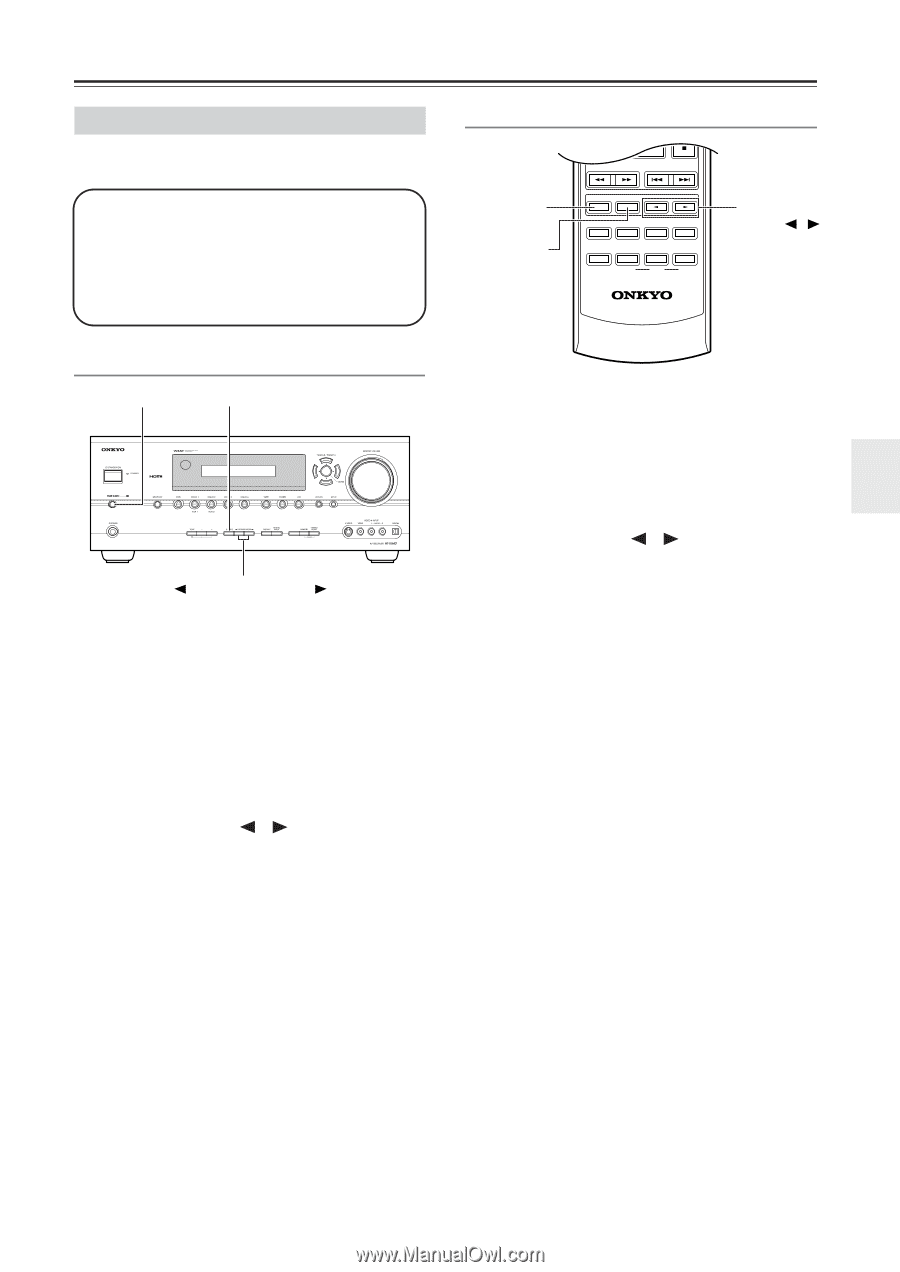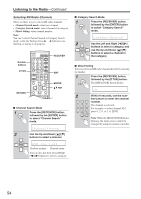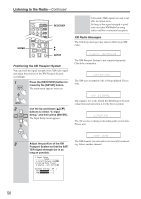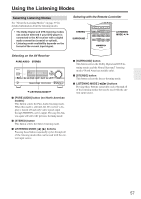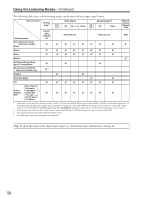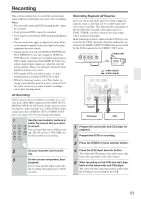Onkyo HT-R640 Owner Manual - Page 57
Using the Listening Modes
 |
View all Onkyo HT-R640 manuals
Add to My Manuals
Save this manual to your list of manuals |
Page 57 highlights
Using the Listening Modes Selecting Listening Modes See "About the Listening Modes" on page 59 for detailed information about the listening modes. • The Dolby Digital and DTS listening modes can only be selected if your DVD player is connected to the AV receiver with a digital audio connection (coaxial or optical). • Listening mode availability depends on the format of the current input signal. Selecting with the Remote Controller STEREO SURROUND LISTENING MODE STEREO SURROUND AUDIO SUBTITLE RANDOM REPEAT TEST TONE CH SEL LEVEL- LEVEL+ PLAY MODE DISPLAY AUDYSSEY L NIGHT VCR DVD CINE FLTR HDD RC-668M LISTENING MODE / Selecting on the AV Receiver PURE AUDIO STEREO RT/PTYTP LISTENING MODE I [PURE AUDIO] button (not North American models) This button selects the Pure Audio listening mode. When this mode is selected, the AV receiver's display is turned off and only video signals input through HDMI IN can be output. Pressing this button again will select the previous listening mode. I [STEREO] button This button selects the Stereo listening mode. I LISTENING MODE [ ] [ ] buttons Pressing these buttons repeatedly cycles through all of the listening modes that can be used with the current input source. I [SURROUND] button This button selects the Dolby Digital and DTS listening modes and the Neural Surround* listening mode (*North American models only). I [STEREO] button This button selects the Stereo listening mode. I LISTENING MODE [ ]/[ ] buttons Pressing these buttons repeatedly cycles through all of the listening modes that can be used with the current input source. 57