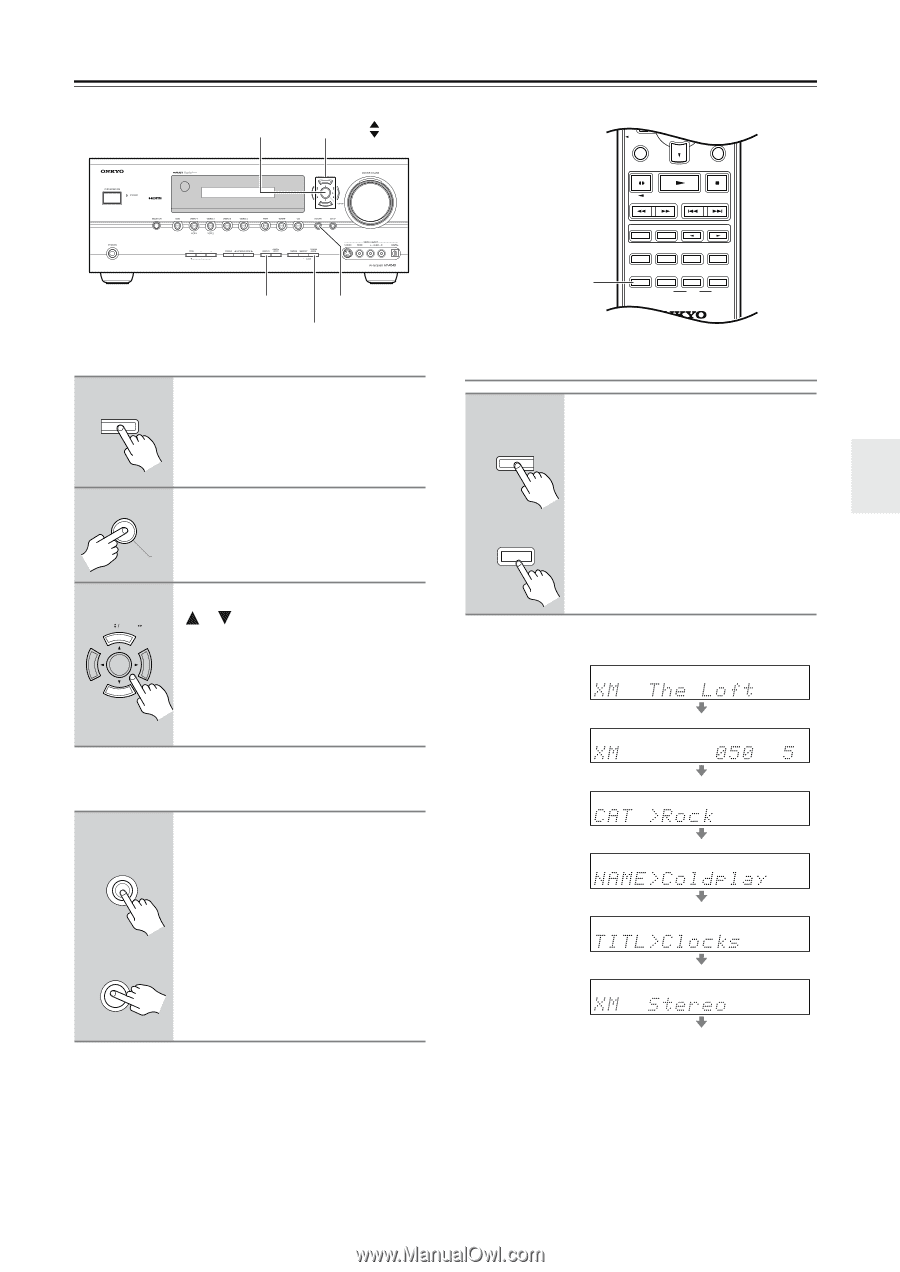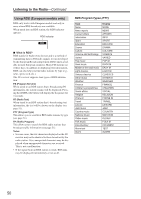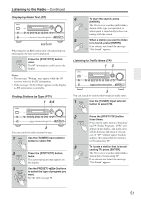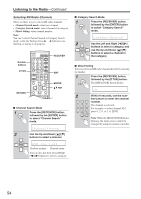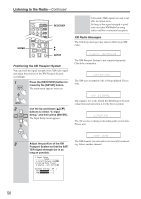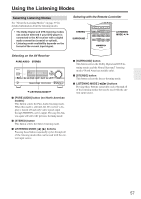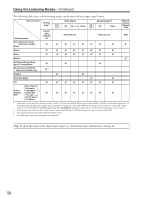Onkyo HT-R640 Owner Manual - Page 55
Displaying XM Radio Information
 |
View all Onkyo HT-R640 manuals
Add to My Manuals
Save this manual to your list of manuals |
Page 55 highlights
Listening to the Radio-Continued ENTER TUNING PLAYLIST/CAT ENTER PLAYLIST/CAT RETURN SETUP DISPLAY RETURN TUNING MODE Selecting XM Channels from the Front Panel: 1 TUNING MODE Press the [TUNING MODE] button to select "Channel Search" or "Category Search" mode. DISPLAY LISTENING MODE STEREO SURROUND AUDIO SUBTITLE RANDOM REPEAT TEST TONE CH SEL LEVEL- LEVEL+ PLAY MODE DISPLAY AUDYSSEY L NIGHT VCR DVD CINE FLTR HDD RC 668M Displaying XM Radio Information AV receiver DISPLAY Press the [DISPLAY] button repeatedly to cycle through the available information. 2 Press the [ENTER] button repeat- edly to select a category. ENTER 3 TUNING PRESET Use the TUNING Up and Down [ ]/[ ] buttons to select a channel. In Channel Search mode, you can select any channel. In Category Search mode, you can only select channels from the currently selected category. Selecting the Previous Channel: AV receiver RETURN To listen to the previously selected XM channel, press the [RETURN] button. Remote controller DISPLAY The following information can be displayed: Channel name Channel number & preset number Category Artist Remote controller RETURN Song title Listening mode Note: If the category, artist, or song title is not available, "- - -" will be displayed instead. 55