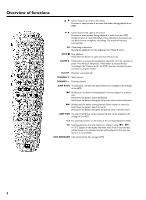Philips HDRW720 User manual - Page 13
Back of the device, Input jacks (IN-EXT2), Output jacks (OUT-2), Output jacks (OUT-1 480p/480i)
 |
View all Philips HDRW720 manuals
Add to My Manuals
Save this manual to your list of manuals |
Page 13 highlights
Overview of functions ENGLISH Back of the device 4MAINS Connection to the household AC-outlet (110V/60Hz) AUDIO L/R (OUT 2) White/red cinch jack for the connection of a TV set with audio input jacks or an additional device. ANTENNA IN Connection of the antenna TV OUT Connection of the antenna cable to the TV set Input jacks (IN EXT2) S-VIDEO (Y/C)-EXT2 S Video input: Connection of an additional device (channel number 'EXT2'). Switching between the S-VIDEO (Y/C)-EXT2 and VIDEO (CVBS)-EXT2 jacks takes place automatically. Output jacks (OUT 1 480p/480i) AUDIO L/R (OUT 1) Analog audio output (red/white jack): Connection of an additional device. Audio output for Component Video/Progressive Scan COMPONENT VIDEO-OUT1 Component Video output (red/blue/green jack): Connection of an additional device with Component Video input (Interlaced/Progressive Scan) VIDEO (CVBS)-EXT2 Video input (yellow jack): Connection of an additional device (channel number 'EXT2') AUDIO L/R (IN-EXT 2) Analog audio input (red/white jack)underneath the VIDEO (CVBS)-EXT2 jack. Audio for the VIDEO (CVBS)-EXT2 jack: Connection of an additional device (channel number 'EXT2') Output jacks (DIGITAL AUDIO OUT) COAX OUT For the connection of a digital audio device using a coaxial cable(cinch cable). OPTICAL OUT For the connection of a digital audio device using an optical cable (Toslink). Input jacks (IN EXT1) AUDIO L/R (IN-EXT 1) Analog audio input (red/white jack)next to the COMPONENT VIDEO-EXT1 jack: Connection of an additional device. Audio input for Component Video (channel number 'EXT1') Output jack (G LINK™) G-LINK Connection of the supplied IR Blaster (IR extender) for a cable box. COMPONENT VIDEO-EXT1 Component Video input (red/blue/green jack): Connection of an additional device with Component Video output (channel number 'EXT1') Output jacks (OUT 2) S-VIDEO (Y/C)-OUT2 Connection of an S-Video compatible TV set VIDEO (CVBS)-OUT2 Yellow cinch jack for the connection of a TV set with video input (CVBS, Composite Video). 6