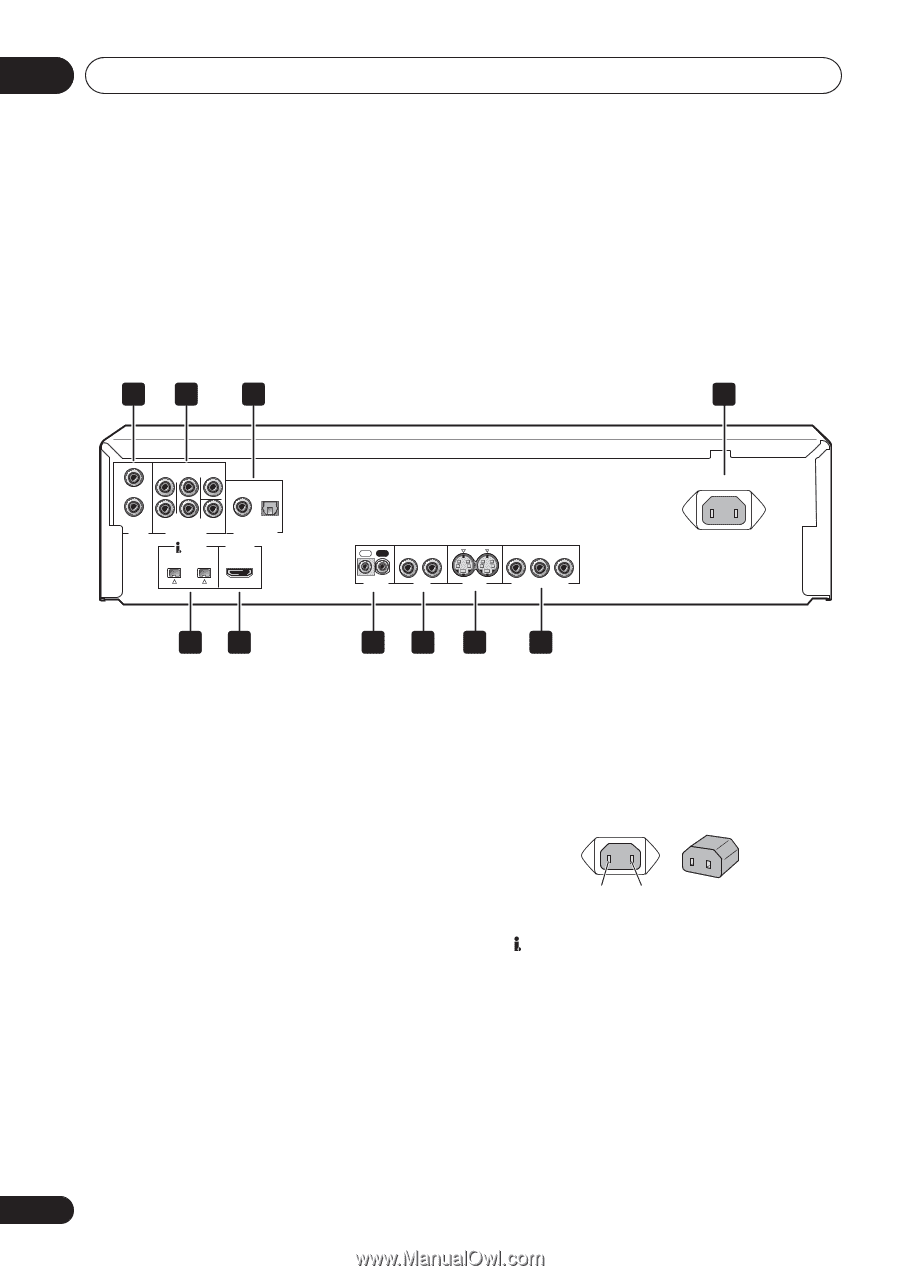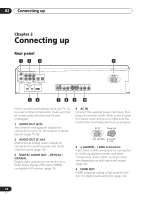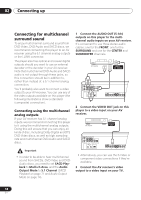Pioneer 79AVi Owner's Manual - Page 14
Connecting up
 |
UPC - 012562768335
View all Pioneer 79AVi manuals
Add to My Manuals
Save this manual to your list of manuals |
Page 14 highlights
02 Connecting up Chapter 2 Connecting up Rear panel 12 3 4 FRONT SURROUND CENTER L L R AUDIO OUT (2ch) R SUB WOOFER AUDIO OUT (5.1ch) COAXIAL OPTICAL DIGITAL AUDIO OUT (AUDIO) HDMI OUT S400 IN OUT 1 2 CONTROL VIDEO OUT 1 2 Y PB PR S-VIDEO OUT COMPONENT VIDEO OUT AC IN 56 78 9 10 When connecting this player up to your TV, AV receiver or other components, make sure that all components are switched off and unplugged. 1 AUDIO OUT (2ch) Two channel analog audio outputs for connection to your TV, AV receiver or stereo system (page 16,19). 2 AUDIO OUT (5.1ch) Multichannel analog audio outputs for connection to an AV receiver with multichannel inputs (page 18). 3 DIGITAL AUDIO OUT - OPTICAL / COAXIAL Digital audio outputs for connection to a PCM, Dolby Digital, DTS and/or MPEGcompatible AV receiver (page 19). 4 AC IN Connect the supplied power cord here, then plug into a power outlet. Refer to the illustration below when doing so to make sure the neutral and live blades are lined up properly. AC IN Power cord NL LIVE NEUTRAL N : Neutral L : Live 5 (AUDIO) - i.LINK connectors 4-pin, S400 i.LINK connectors for connection to i.LINK-equipped receivers and other components. Each i.LINK connector acts simultaneously as both input and output (page 20). 6 HDMI OUT HDMI output providing a high quality interface for digital audio and video (page 22). 14 En